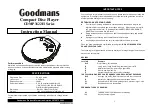FEATURES
Selecting different playing options – MODE
It is possible to play tracks in a random order, to repeat a track or the entire CD and to
play the first few seconds of each track.
1
Press MODE during playback once or repeatedly until the display shows either:
REPEAT 1
: The current track is played repeatedly. “
REP 1
” is displayed.
REPEAT ALL
: The entire CD is played repeatedly. “
REP A
” is displayed.
REPEAT “D”
: The current directory is played repeatedly. “
REP D
” is
displayed.(MP3 only)
“Intro”:
The first 10 seconds of each of the remaining tracks are played in
sequence. “
INT
” is displayed.
RANDOM:
All tracks of the CD are played in a random order until all of them
have been played once. “
RND
“ is displayed.
2
Press play in selected mode to begin.
3
To return to normal playback, press play MODE
button until the mode feature display indication
disappears.
HOLD SWITCH
This unit is equipped with a HOLD switch to disable the operating controls. Select
HOLD switch to “ON”.
10
MP3-CD PLAYBACK
To play MP3-CDs
IMPORTANT INFORMATION
Use mp3 as the file extension when creating audio files onto CDR-R/Ws. Do not
use any other extensions such as doc, txt, pdf, etc., when creating audio files into
MP3 format.
Do not use the .mp3 extension for text or other non-audio data files. This may
result in serious malfunction of the set and harmful noise interference.
Single session means only one session created on the CDR-R/W.
File Directory
: this is the set’s display abbreviation for “
album or folder
”. On a
PC display, an album is shown as a
Folder
in Window Explorer.
Do not attempt to combine CD audio and MP3 tracks within a CDR-R/W, the
unit will only be able to playback CD audio tracks from a CD with mixed
formats.
1
Place a MP3 CDR-R/W with the label side up and push the CD centre lightly to
set it in position.
2
Press the PLAY/PAUSE” button to start playback “welcome MP3” number of
directories and the number of tracks will show in the display. Please note
reading an MP3 CD will take 10 to 30 seconds depending on quantity of files to
be read.
3
Press STOP button to stop playback.
Playback stops and the display shows the total number of tracks and total number
of directories/folders.
Selecting and searching a track/album
The following table shows the different functions available when playing Audio CD or
MP3 CDs.
Single file
is displayed when playing an MP3 CD with only a root directory which
contains no additional albums (folders).
With albums
means a MP3 CD with more than one album (folders), and is shown
by directory and a number on the display, as AL 09, AL10, etc.
Function
CD audio
MP3
MP3
(with multiple
Files)
Track select
Music search
Fast track select
Fast album select
11