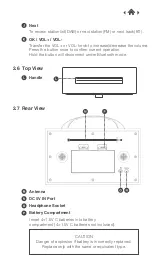Once you saved a station to one of the preset buttons, you can:
1. Press the PRESET button and press the Previous / Next buttons to
select your desired preset station’s number.
2. Press the OK button to recall a preset station number.
Recalling a Stored Stations
4.9
Press the MENU/INFO button repeatedly to show the different
program information.
Station Information on FM Mode
4.10
1. Press the OK button, the hour digitals will flash.
2. Press the Previous / Next buttons to set the hour correctly.
3. Press the OK button to confirm.
4. Repeat the last two steps to set the minutes, the Year, Month,
Date.
Setting The Time/Date
4.11
You can check the software version number.
System Version
4.12
With the unit is turned on press and hold the MENU/INFO button.
This will open the “Set Menu”.
Press the Previous / Next buttons to select your desired Sub-option
between:
System Settings
Program Type:
Displays a description of the type of program
provided by the broadcaster.
Signal Strength:
Displays a signal bar with the strength of the
current station.
Time and Date:
Displays the time and the date.
Frequency:
Displays the station’s transmission frequency.
Radio Text:
Displays scrolling test information supplied by the
broadcaster.