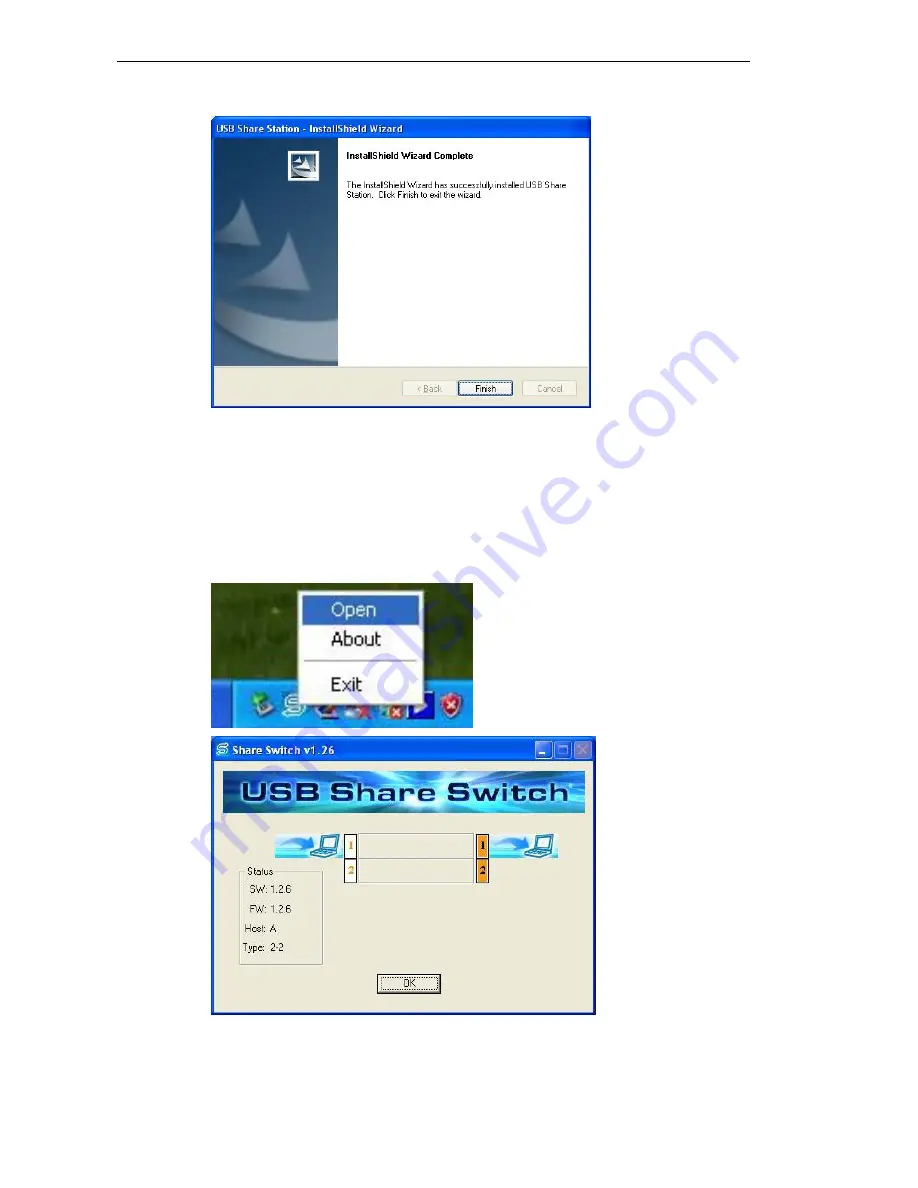
8
4. When the installation is done, please click on
Finish
to complete it.
5. Please install the driver at another computer. The procedures will be the
same as the above-mentioned.
6. Please connect two computers to share switch by USB cables. Then you
will find the green icon in the notification area. Please right-click on it and
select
Open
to USB Share Station. Now you can connect your devices,
such as printer, scanner or flash drive to your share switch.
*Actual strings depend on your operation system. These screen shots
are from Windows XP and might vary slightly for each operation system.













