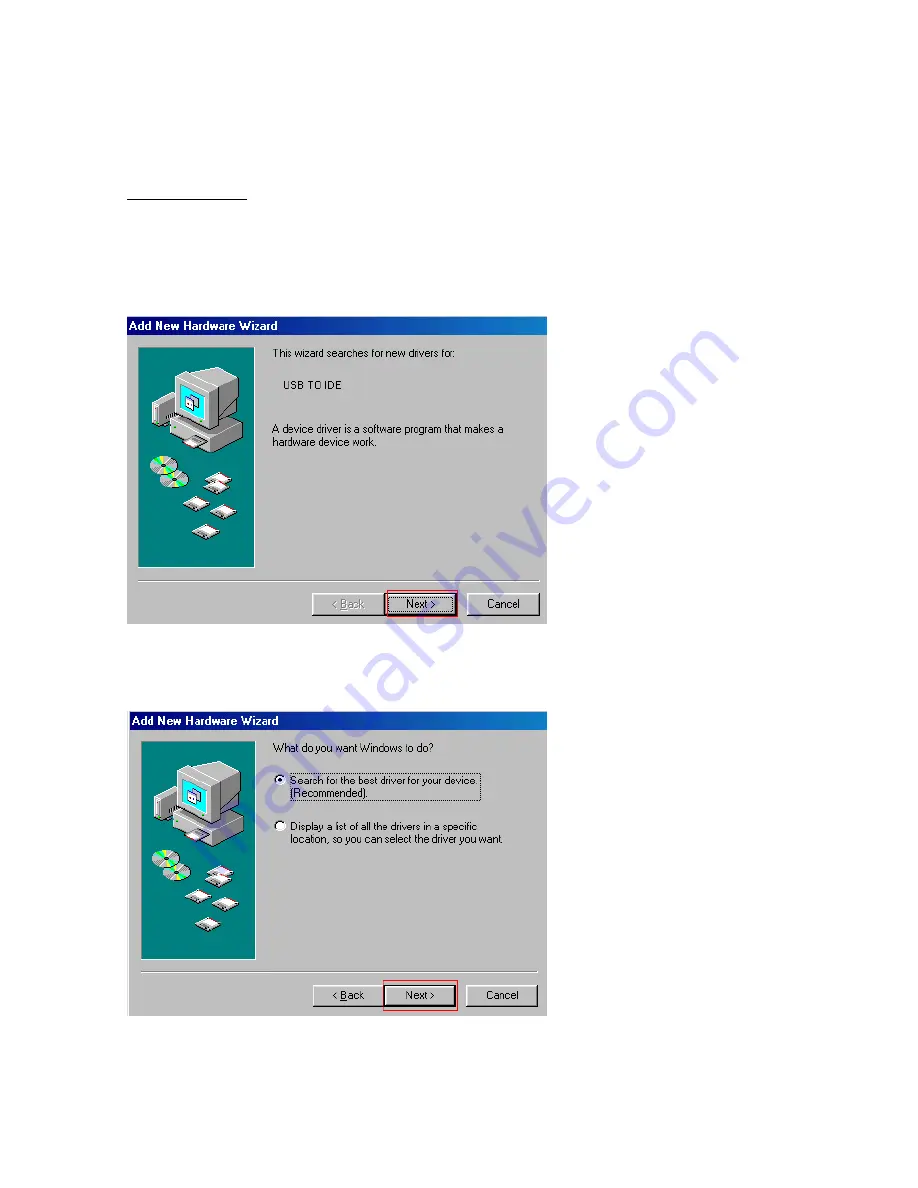
Driver Installation
Windows 98SE
Please Plug-in the device to the OS system of 98SE and also plug-in the software driver
to CD-ROM. Follow installation to step by step for OS 98SE until processed finished.
1. When device plug-in, system shows up the “
Add New Hardware Wizard
“ for new
driver for “
USB to IDE
“ and click “
NEXT
“.
2. After that, select the “
search for the best driver for your device {recommended}
“ in windows requirement and click “
NEXT
“.
3
Summary of Contents for NU2220
Page 13: ...Mac 9 x 10 x 12...














