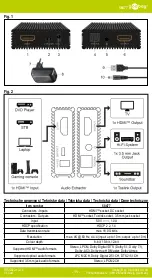58477
Goobay® by Wentronic GmbH
Pillmannstraße 12 | 38112 Braunschweig | Germany
REV2022-10-19
V1.0aw
HDMI™ Audio Extractor 4K @ 60 Hz
3
Intended use
This product is intended exclusively for private
use and its intended purpose. This product is
not intended for commercial use. We do not
permit using the device in other ways like described in
chapter „Description and Function“ or in the „Safety Ins-
tructions“. Use the product only in dry interior rooms.
Not attending to these regulations and safety instructi-
ons might cause fatal accidents, injuries, and damages
to persons and property.
4
Preparation
1. Check the scope of delivery for completeness and
integrity.
2.
Compare the specifications of all used devices and
ensure compatibility.
5
Connection and operation
5.1
Connection
NOTICE!
Material damage
• Disconnect the power supply to the audio extractor
before connecting or disconnecting your source and
output devices.
See Fig. 2.
1. Connect a source device (e.g. set-top box, console)
to the HDMI™ socket (input) (1).
2. Connect an output device (e.g. TV) to the HDMI™
socket (output) (6).
To use the ARC function, the HDMI™ output of the au-
dio extractor must be connected to an ARC-compati-
ble HDMI™ socket of the TV.
3. Connect an audio output device (e.g. soundbar) to
the Toslink socket (4).
4. Optionally, connect another audio output device
(e.g. hi-fi system) to the 3.5 mm jack socket (5).
Connection cables are not included in the scope of de-
livery. Make sure that the source and output devices
as well as the connection cables support the resoluti-
ons and standards of the product!
5. Connect the USB-A plug (9) of the charging cable to
the USB-A socket (8) of the power supply unit.
6. Plug the Euro plug (7) of the power supply unit into
a free and easily accessible socket.
7. Connect the DC plug (10) of the charging cable to
the DC socket (3) of the audio extractor.
The audio extractor is now supplied with power.
8. Disconnect all cable connections after use.
5.2
Operation
Using the selection switch (2), you can switch between
the audio formats for the output.
There are 3 settings available:
• 2.1:
In this setting, sound is transmitted via all out-
puts.
• 5.1:
In this setting, sound in 5.1 format is transmit-
ted via the Toslink socket (5). The other audio out-
puts are also active.
• ARC:
In this setting, no audio is transmitted via the
HDMI™ output (6) to the TV or the 3.5 mm jack so-
cket (5). The audio signal is only output via the Tos-
link socket (4).
5.3
Troubleshooting
If you experience problems such as no picture/sound
or poor picture/sound dropout when using the audio ex-
tractor, follow these steps to troubleshoot possible pro-
blems:
• Make sure all cables are properly connected.
• Make sure that the connection cables and connec-
ted devices are compatible with the standards and
resolutions of the audio extractor.
• Make sure that the connection cables do not exceed
a length of 10 m.
• Make sure that the HDMI™ output of the audio ex-
tractor is connected to the ARC-compatible HDMI™
socket of the TV.
• Make sure that the correct channel is set on the TV.
• Make sure that the correct audio format is set for the
output on the audio extractor.
6 Maintenance, Care, Storage and
Transportation
The product is maintenance-free.
NOTICE!
Material damage
• Always disconnect the mains plug before cleaning.
• Only use a dry and soft cloth for cleaning.
• Do not use detergents or chemicals.
• Store the product out the reach of children and in a
dry and dust-protected ambience when not in use.
• Store cool and dry.
• Keep and use the original packaging for transport.
7
Disposal instructions
According to the European WEEE directive,
electrical and electronic equipment must not be
disposed with consumers waste. Its compo-
nents must be recycled or disposed apart from
each other. Otherwise contaminative and hazardous
substances can damage the health and pollute the en-
vironment.
As a consumer, you are committed by law to dispose
electrical and electronic devices to the producer, the
dealer, or public collecting points at the end of the devi-
ces lifetime for free. Particulars are regulated in natio-
nal right. The symbol on the product, in the user manu-
al, or at the packaging alludes to these terms. With this
kind of waste separation, application, and waste dispo-
sal of used devices you achieve an important share to
environmental protection.
WEEE No: 82898622
EN
- 5 -
Subject to change without notice.