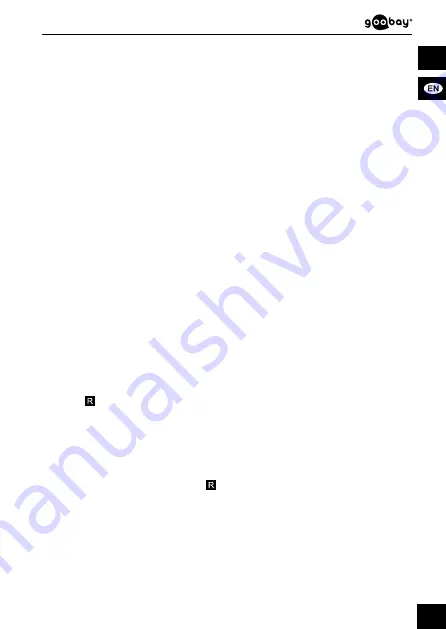
14
Example:
The time switch shall switch on at 17:15 clock and switch off at 22:30
clock each day.
1.
Press the TIMER button briefly.
The display shows >> ON_1 <<.
2.
Press the WEEK button repeatedly until the display shows >> MO,
TU, WE, TH, FR, SA, SU <<.
3.
Press the HOUR button repeatedly until the display shows >> 5:00
clock << or >> 17:00 clock <<.
4.
Press the HOUR button repeatedly until the display shows >> 5:15
clock << or >> 17:15 clock <<.
5.
Press the TIMER key once briefly. The display shows >> OFF_1 <<.
6.
Repeat steps 3. to 5. until the display shows >> 10:30 clock << or >>
22:30 clock << is displayed.
If you press and hold the HOUR or MINUTE button, you can set
times
faster.
5.5
Manual Settings
The operating mode cannot be changed during programming.
•
Press the ON/AUTO/OFF button to change the operating mode.
The set programs will only be carried out in AUTO mode. In mode
ON, the connected device is permanently switched on. In mode
OFF, the connected device is permanently switched off.
When the mode is changed from ON to AUTO, the connected
appliance remains switched on until the next programmed switch-off
point.
5.6 RANDOM Function
The RANDOM function randomly brings forward the activation of program-
mes with a switch-on point after 6:30 pm and before 6 am. The random range
varies between a time preference of 10 to 31 minutes.
The RANDOM function is only available in AUTO mode.
1.
Press the RANDOM button.
is displayed. The RANDOM function is activated.
Example:
Programme 1 is programmed with a switch-on point of 19:00 clock and a
switch-off point of 20:00
clock. The timer is in AUTO mode. If the RANDOM
function is also activated, the switch-on point now varies in the range of 18:29
clock-18:50 clock
. In this example, the switch-off point is:
1
Hour after switch-on.
2.
Press the RANDOM button again to deactivate.
The previously displayed expires. The random function is deacti-
vated.






























