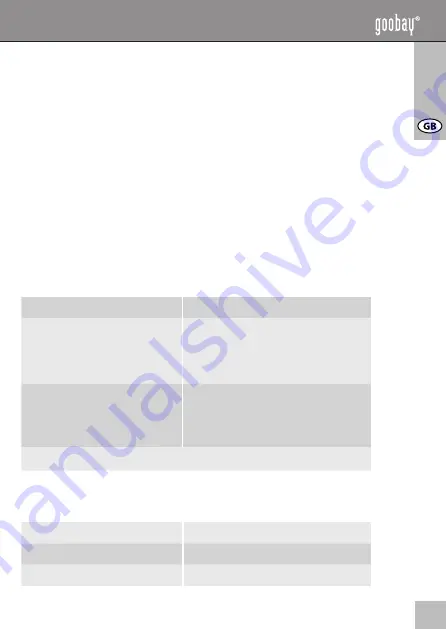
17
when not in use!
• Use a dry and soft cloth to clean your product. Be careful to
avoid scratches. Use a slightly moist cloth for heavy stains.
Look out for live cables! Do not use any cleaning supplies.
This can cause burns to the materials. Avoid liquid entry to
the device.
• Avoid places with high temperatures, humidity, or places
which can become wet, also during maintenance, care,
storage, and transport.
• Keep the product away from children and store it at dry and
dust-proof places!
• Keep the original packing for transport and to avoid damages.
7 Specifications:
Problem
Help
3D glasses doesn‘t work
• Charge the 3D glasses.
• Switch on the 3D device.
• Synchronize 3D glasses and
3D device.
Unpleasant flickering
• 50 or 60 Hz flourescent
lamps can cause flickers.
Switch them off.
Other problems
Consult your dealer.
8 Specifications:
3D glasses
LCD shutter
Synchronisation area
100-120 Hz
Signal type
Infra red IR































