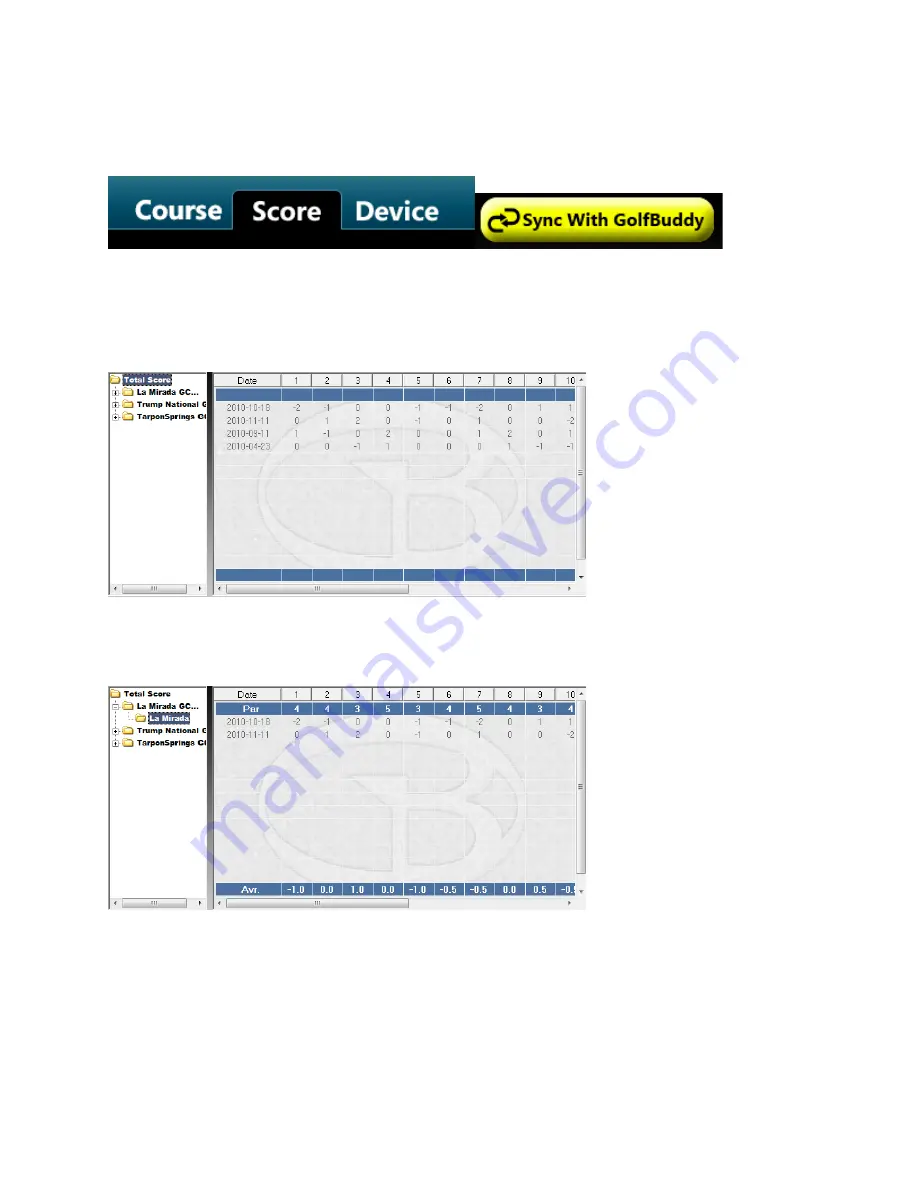
18
5.1 Viewing Scores -
To bring up a list of your recorded scores, click on the
Score
tab (fig 5.2)
and then click
Sync with GolfBuddy
(fig 5.3).
(fig 5.2)
(fig 5.3)
5.2
The left column lists all the courses which you have recorded your scores on. Highlighting
Total Score
will list all of the scores in the right column (fig 5.4).
(fig 5.4)
5.3
Selecting a single course on the list will bring up the scores recorded, as well as the averages of each hole on that
particular course (fig 5.5).
(fig 5.5)












































