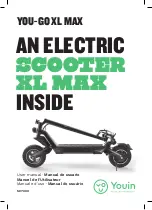18
V. OPERATION
Seat Height
s
To adjust the seat height:
1.
Unlock the seat by lifting the seat
rotate lever. See figure 4 on page 12.
2. Remove the seat by lifting the seat
straight up.
3. Set the seat aside.
4. Remove the bolt, nut, and washer that
hold the seat post in the seat pedestal.
See figure 8.
5. Position the seat post at the desired
height while aligning the holes in the
seat post and the seat pedestal.
6. Reinstall and tighten the nut, bolt,
and washer. The bolt must be installed
from the back of the pedestal, with the
nut and washer to the front of the
FIGURE 7. ARMREST WIDTH
scooter.
7. Place the seat back on the seat post,
then push down to make sure the lock
is engaged.
Seat
The seat can be rotated through 360° and
locked at any 45° position.
1. Pull up on the seat rotation lever and
rotate the seat to the desired position.
See figure 4 on page 12.
2. Release the handle to lock the seat at
FIGURE 8. SEAT HEIGHT
any 45° position.
Flip-up
s
Pull up on the end of either armrest to flip it up
for easy transfer on and off your Golden Companion.
See figure 9.
Armrest
To increase the armrest angle:
Turn the armrest angle screw counterclockwise. See figure 9.
To decrease the armrest angle:
Turn the armrest angle screw clockwise. See figure 9.
Repeat the process for the opposite arm.
FIGURE 9. FLIP-UP ARMRESTS
Angle Screw
Armrest Width Adjustment Knob