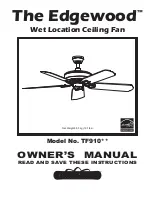WARNING
Keep all objects at least
1 metre from the front, sides and rear
of the appliance.
Place the fan on a dry, level and sturdy surface
before plugging the power cord into the socket.
Fan control switches
Switch the appliance on by pressing the
on/speed button on the control panel. The fan
starts to blow at low speed in normal mode. The
low speed indicator will illuminate.
On/Speed
To change the speed, press on/speed button.
Fan speed will change with each button press
and the corresponding indicator light will
illuminate.
Swing
Press this button to activate the oscillation for
widespread breeze distribution. To stop the
oscillation, press this button again.
Mode
This fan has 3 different wind modes; Normal,
Natural and Sleep.
Press this button to change the mode.
Normal: In this mode, the fan operates at a
constant speed
Natural: In this mode, the fan simulates a
natural breeze by cycling on & off
Sleep: In this mode, the fan starts off with a
strong breeze, then gradually reduces to
medium and then low before repeating this
cycle
Timer
If you wish to turn the fan off at a pre-
determined time, press the timer button. The
fan can be set to turn off anywhere from
0.5hours to 7.5hours. There are four indicator
lights for the timer: 0.5H, 1H, 2H & 4H
–
for
example, if 0.5H indicator is illuminated, the fan
will turn off after 30 minutes; if the 0.5H, 1H, 2H
& 4H are illuminated, the fan will turn off after
7.5 hours.
You can adjust the tilt of the fan head by slightly
loosening the tilt screw and moving the fan head
until it reaches the desired angle. Secure by re-
tightening the tilt screw.
You can adjust the height of your fan by slightly
loosening the height adjustment collar and
carefully raising or lowering the fan. Firmly re-
tighten the eight adjustment collar.
Caution: The fan should be switched off when
making these adjustments.
Remote Control
Slide out the battery cover with your thumb on
the mark at the back of the remote control.
Insert the 2 x AAA batteries (not included)
following the polarity symbols (+/-), and then
replace the cover to the battery compartment.
When replacing batteries, always replace all
batteries with the new ones of the same size
and type. Do not mix old and new batteries.
The symbols on the remote control correspond
to the symbols on the main unit.
Always choose a safe location for the fan, keeping in mind the safety precautions outlined.
Ensure all packaging has been removed from the unit before use. This appliance requires no
permanent installation, it should be used solely as a portable appliance.
Operating your Fan