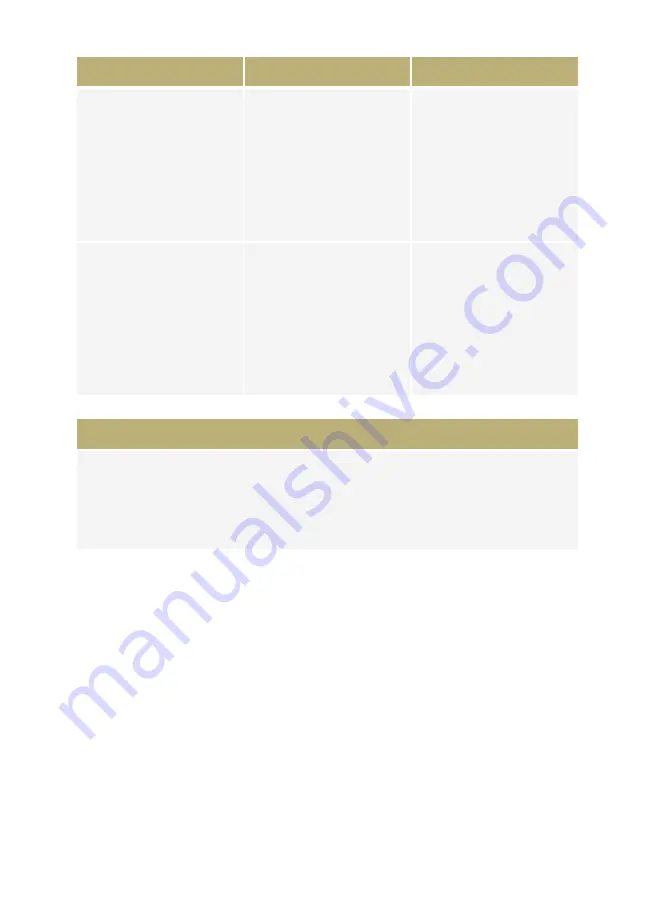
If you have any questions contact us at:
CLEANING THE UNIT
With EXTREME care use ONLY water or detergents for delicate surfaces with a very soft
cloth to sweep dust and remove stains.
Any acid or not extremely soft cloth will irreversibly damage the unit. Do not use alcohol.
23
The DS-10 does not connect
to the Wi-Fi.
The DS-10 is connected to
my Wi-Fi but the App and
Roon can’t find it.
|
The network setup didn’t
work or the DS-10 is
connected to the wrong
Wi-Fi network.
|
Wi-Fi and cabled networks
have complex protocols
to manage all the devices
connected, each router
behaves differently and
that can undermine the
stability of the connection.
|
Repeat the network setup
either in WPS or Wi-Fi
APP mode, ensuring
that the DS-10 is actually
connecting to the correct
Wi-Fi. Please see pages
8 and 9 of this manual for
more info.
|
Reboot your router and
the DS-10 to refresh the
network and solve network
errors that might have
occurred.
PROBLEM
CAUSE
SOLUTION















































