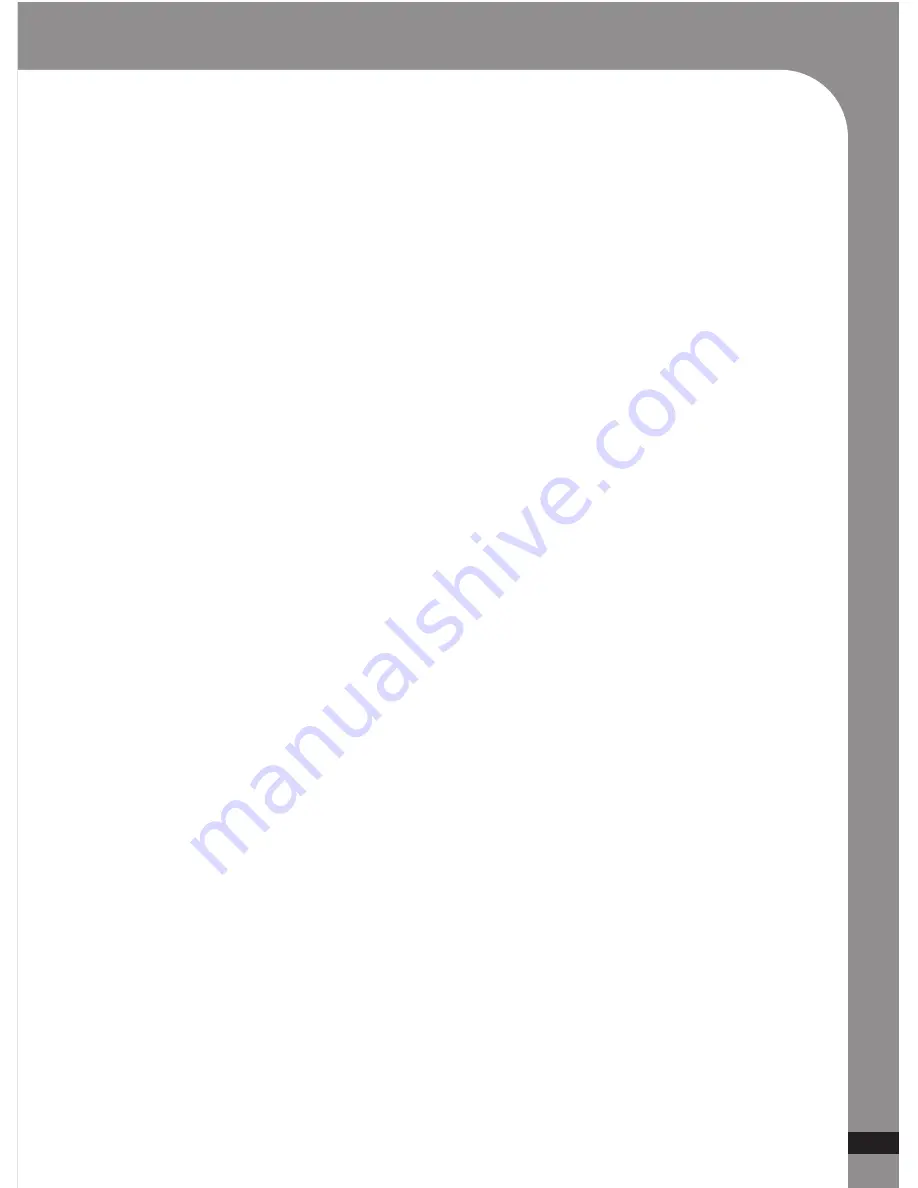
13
a. Turn your watch and your headset on. Once you have paired
your devices you may have to wait up to 30 seconds for the
watch and headset to connect. You should hear a tone in the
headset once the devices have connected.
b. Music Control. Use the Play/Stop/ button to begin playing and
stopping your music. Use the FF button to fast forward to the
next song. Use the REW button to go back to the previous song.
c. Volume Control from Headset. Use the to increase
the volume or use the Volume – to decrease volume.
d. Volume Control from Watch. Press the key (+) for several
seconds to increase volume. Press the key (-) for several
seconds to decrease volume.
Listening to Music (Music Control & Volume Control)
















