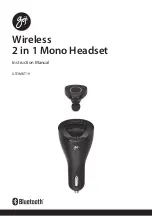9
Bluetooth Pairing
1. Take out the earphone from the car charger will
automatically start pairing. The red and blue
indicator starts flashing rapidly and alternately.
2. Activate the Bluetooth feature on your Bluetooth
device and start searching. Then select
“GTCIMBT19”.
• If no Bluetooth device is paired within 5
minutes, the earphones will switch off.
• If the earphones are already paired
with a Bluetooth device before, it will
automatically connect with the last paired
device when both are in pairing mode.
3. If necessary, enter the passcode, “0000”, to pair and
connect the earphones. Some device also ask to
confirm the headset connection after paring.
4. The status indicator will blink in blue and the
earphones will prompt “Pairing successful“ after
you have successfully paired the earphones.
Summary of Contents for GTCIMBT19
Page 1: ...Wireless 2 in 1 Mono Headset Instruction Manual GTCIMBT19...
Page 2: ......
Page 14: ......
Page 15: ......
Page 16: ...IB GTCIMBT19 180913V1 DSG Retail Ltd co no 504877 1 Portal Way London W3 6RS UK...