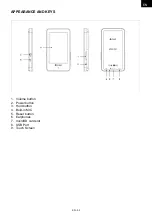EN - 39
EN
auto Scan
Touch
and select auto search
Preset
Touch
and select a slot to go
Save / Delete / load Preset
Touch
and select a slot to Save / Delete / Load
receiving area
Touch
and select “Receive Area”. Choose one.
Stereo switch
Touch
and select “Stereo Switch”. Choose On/Off.
recOrDING fM raDIO
Touch
and touch
to record. Touch to pause. Touch to save.
fM recording Quality
Touch
at the bottom of screen and choose the desired one.
fM recording volume
Touch
at the bottom of screen and choose the desired one.
Moving to upper folder
Touch
to move to file search menu.
recording (.wav)
Start / Stop
Touch
to record. Touch to pause. Touch to save.
Summary of Contents for MXM 700 FM
Page 1: ...MXM 700 FM P ehr va MP4 Prehr va MP4 MP4 Player N VOD K POU IT N VOD NA POU ITIE USER MANUAL...
Page 44: ...Pozn mky Notes...
Page 47: ...Pozn mky Notes...
Page 48: ......