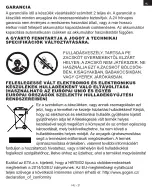EN - 16
BLUETOOTH PAIRING MODE
Turn on the headphone by holding down the power button. Keep pressing until
the LED lights flash red and blue. Release the power button after LED’s start
flashing red and blue.
CONNECTING TO A BLUETOOTH DEVICE
1)
When the headphones are in pairing mode, open the wireless setting on
your device. Make sure the device’s Bluetooth setting is turned on.
2)
Search for GOGHBTM32
3) Choose GOGHBTM32 pair, your device should them show “connected”.
4)
Blue LED controller on earpohones slowly blinks after the earphones are
connected to your device.
5)
If your device asks you for a password to connect to the headphones, key in
“0000”. This is normally not needed.
CHARGING
Connect the provided Micro-USB cable to a computer or a USB charger.LED
controller shines red while charging. The controller shines blue after being fully
charged.
LOW BATTERY
When the battery power is low, the headphones will automatically turn off.
To maintain proper battery levels, charge the headphones at least once per
month. If the headphones sit without being power on for long periods of time,
they will need to be charged to maintain full battery levels.