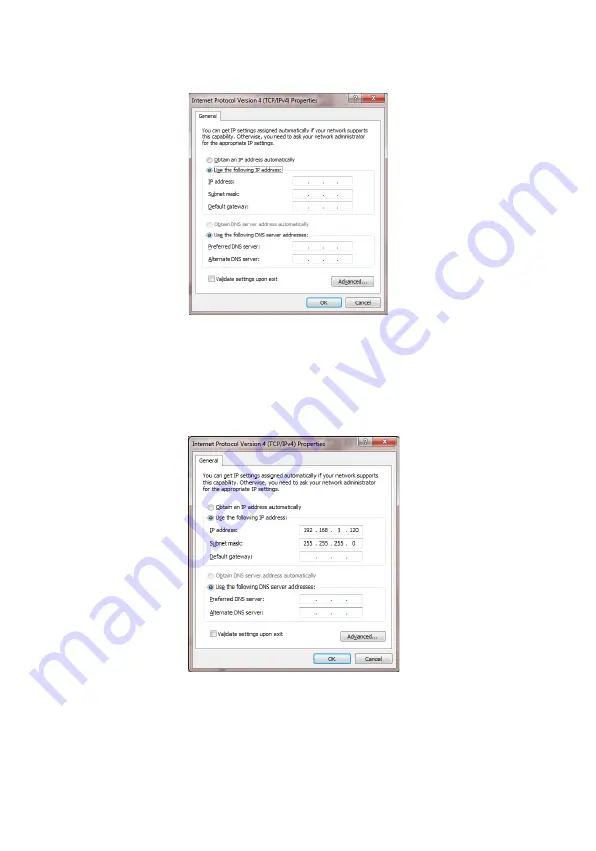
8
3.
Click
Properties
.
4.
Select
Use the following IP Address
, and then enter
the IP address.
Note
: You can use any IP address in
the range: 192.168.1.2 to 192.168.1.254 (excluding
192.168.1.168).
5.
Click
OK
to save the changes.
6.
Click
Close
to exit.