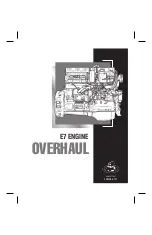13
3
English
3.1 Auto calibration
G-Motion motor units execute a self-calibrating routine when used for the first time.
For Motor types GM-x
21
-xxxx/x and GM-x
10
-xxxx/x ( NOT for GM-
1
xx-xxxx/x/ )
To fine tune end positions during self calibration, these buttons can be used:
buttons on motor unit (1) or paddle switch buttons (2).
1. Place the motor unit on the curtain rail system as described in Ch1.
2. Place the curtains if possible and then adjust internal
endstop(s) if necessary for improved curtain pleating.
(art. 6002, Allen key 2mm). These stops are pre-se-
cured and limit the running distance of the pilot car-
rier. During the auto-calibration cycle below, electroni-
cally defined ‘soft stops’ will be set with the 6002 stops as reference.
3. Connect an active power source (type depends on motor unit type).
4. Shortly press one of the buttons on the underside of motor unit or the controlling
device.
5. The LED on the motor unit now flashes red.
6. The system will run until it is stopped by the internal end stop.
7. The system will move ~1cm in opposite direction and then waits for 5 seconds:
within 5 seconds start fine tuning this end position if necessary, using the buttons.
8. After 5 seconds without signal, the calibration cycle continues. The system now
runs in opposite direction until it is stopped by the internal end stop.
9. The system will move ~5cms and then waits for 5 seconds: within 5 seconds start
fine tuning this end position if necessary, using the buttons.
10. After 5 seconds without signal, the system will finally move another 20cm, the
cycle stops and the red LED switches off. CPS mode is switched on automatically.
The system is now ready for use.
During self calibration, the cycle can be aborted at all times by pressing one of the buttons.
First use: Auto calibration
(1)
(2)
6002
6002
art. 6048-1001-03
art. 6048-1001-03
Summary of Contents for G-Motion
Page 1: ...G Motion G Motion manual EN 6200 electric curtain track system...
Page 12: ...8 English...
Page 16: ...12 English...
Page 19: ...15 3 English First use auto calibration...
Page 20: ...16 English...