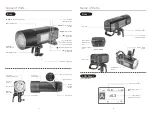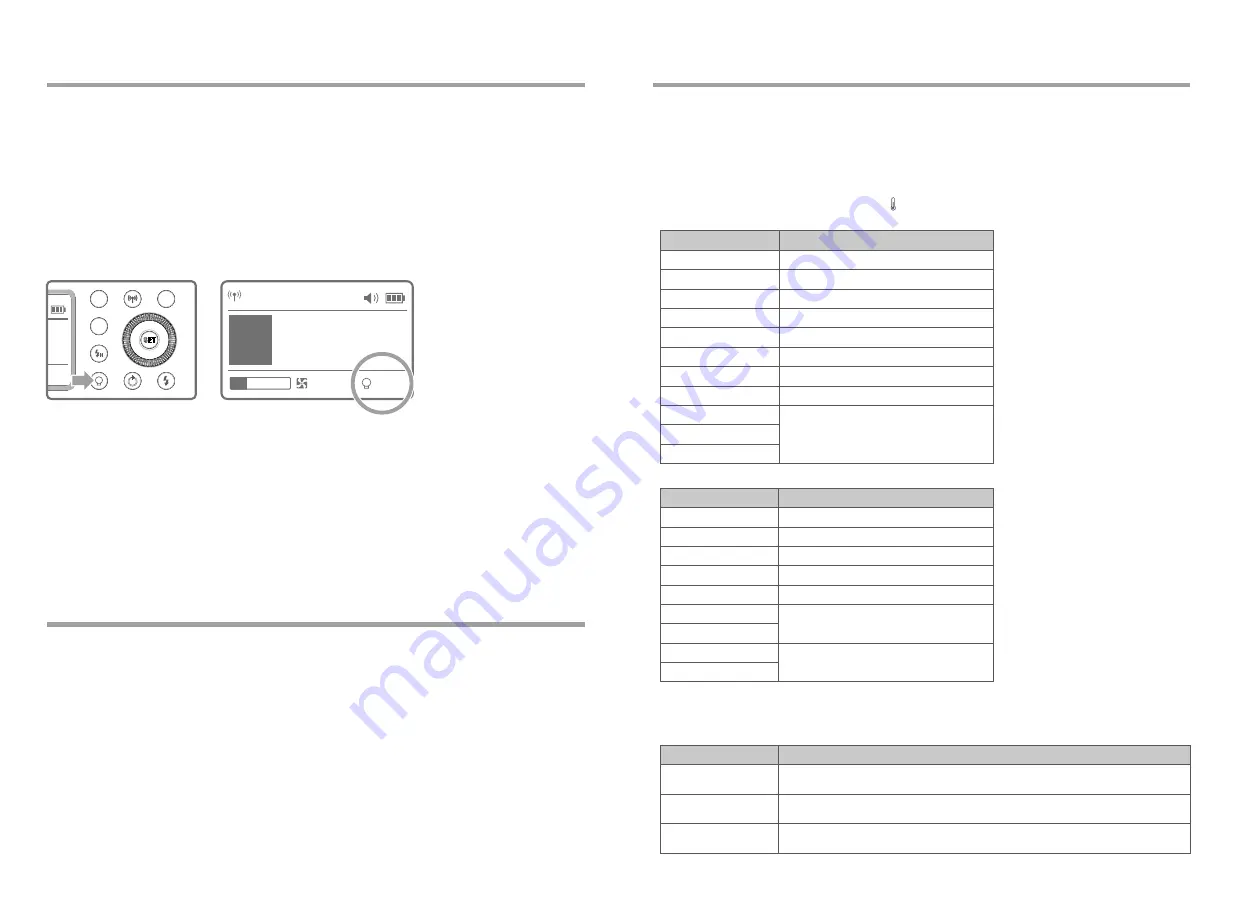
MODE
MENU
GR/CH
10
%
1. Over-Temperature Protection
●
To avoid overheating and deteriorating the flash head, do not fire more than 75 continuous flashes in fast
succession at 1/1 full power. After 75 continuous flashes, allow a rest time of at least 5 minutes.
●
If you fire more than 75 continuous flashes and then fire more flashes in short intervals, the inner over-
temperature protection function may be activated and make the recycling time over 10 seconds. If this occurs,
allow a rest time of about 5 minutes, and the flash unit will then return to normal.
●
When the over-temperature protection is started, is shown on the LCD display.
Number of flashes that will activate over-temperature protection:
Protection Function
Number of Flashes
75
100
120
150
200
300
400
500
1000
Meaning
LCD Panel
Number of flashes that will activate over-temperature protection in high-speed sync triggering mode:
2. Other Protections
●
The system provides real-time protection to secure the device and your safety. The following lists prompts for
your reference:
Times
50
60
75
100
150
200
300
- 41 -
- 42 -
Other Applications
Modeling Lamp
AD400Pro is equipped with a 30W LED modeling lamp which has two continuous lighting modes.
• There are three modes: OFF, Percentage and PROP. Short press the Modeling Lamp Button, and the
three mode will be displayed on the LCD panel in sequence:
1. OFF: the modeling lamp is off.
2. Percentage: 10%~100%(to prevent overheat, <30% the fan rotates in low speed while >30% in high speed).
3. PROP: The modeling lamp's power changes with the flash's power. The bigger power the flash has, the
brighter the modeling lamp is(to prevent overheat, <1/64 the fan rotates in low speed while >1/64 in high
speed).
• Long press the modeling lamp for 2 seconds to adjust the percentage of modeling lamp from 10% to
100%.
Sync Triggering
The Sync Cord Jack is a Φ3.5mm plug. Insert a trigger plug here and the flash will be fired synchronously with the
camera shutter.
Modeling Lamp
A failure occurs on the recycling system so that the flash cannot fire.Please restart the
flash unit. If the problem still exists, please send this product to a maintenance center.
Error 1
The voltage on two outlets of the flash tube is too high.
Please send this product to a maintenance center.
There are some errors occurred during the upgrading process.
Please using the correct firmware upgrade method.
Error 3
Error 9
CH
1
M
A
10
%
1/
256
+0.3
t.1
1/10100
Power Output Level
1/1
1/2 (+0.7~+0.9)
1/2 (+0.3~+0.6)
1/2 (+0.0~+0.2)
1/4 (+0.0~+0.9)
1/8 (+0.0~+0.9)
1/16 (+0.0~+0.9)
1/32 (+0.0~+0.9)
1/64 (+0.0~+0.9)
1/128 (+0.0~+0.9)
1/256 (+0.0~+0.9)
Power Output
1/1
1/2 (+0.0~+0.9)
1/4 (+0.0~+0.9)
1/8 (+0.0~+0.9)
1/16 (+0.0~+0.9)
1/32 (+0.0~+0.9)
1/64 (+0.0~+0.9)
1/128 (+0.0~+0.9)
1/256 (+0.0~+0.9)