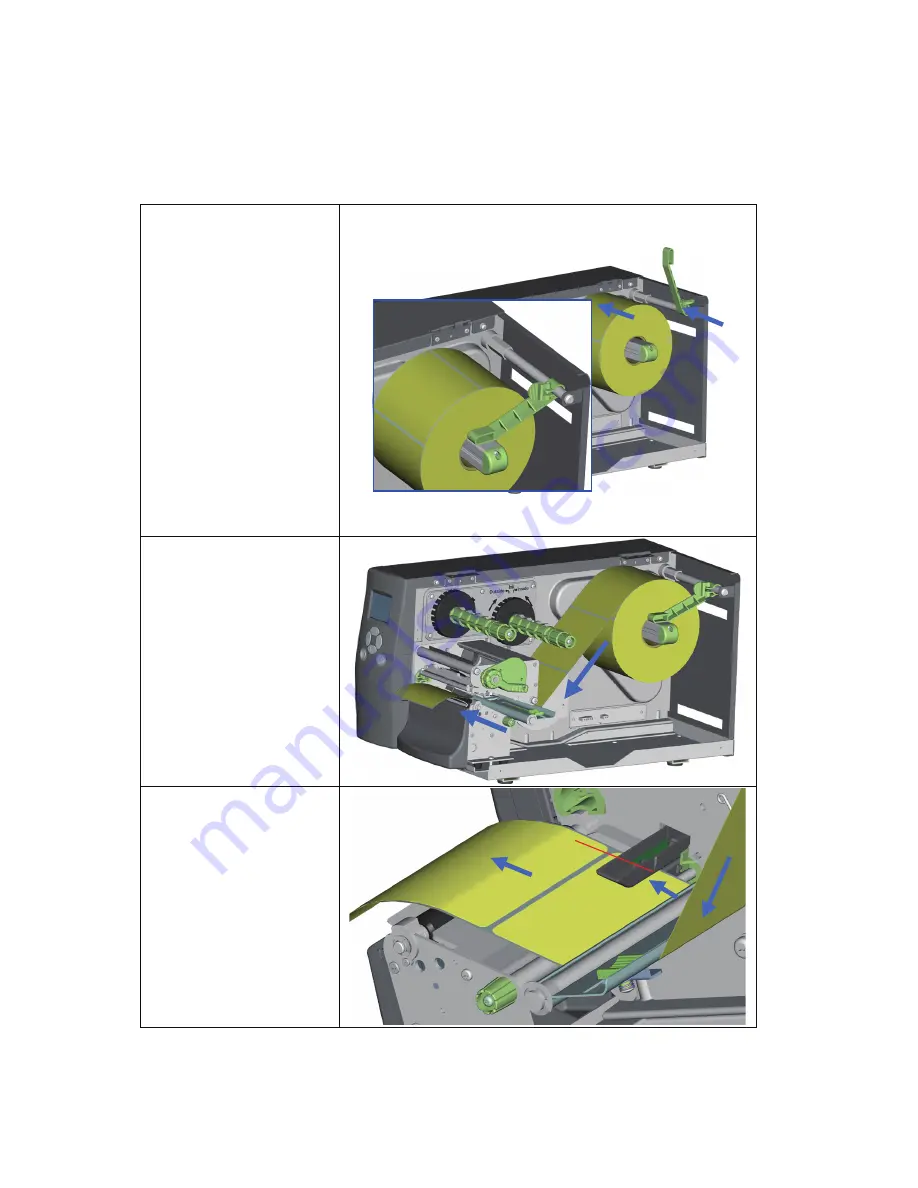
5
2
Printer Setup
5.
Place the label roll on
the label supply hub,
pushing it right up to
the printer housing.
(Do not apply too
much pressure to
avoid damaging the
label stock.)
6.
Fold the label roll
guide back down
and push it against
the label roll.
【
Note
】
When moving the label roll
guide, hold it only by the
end that is attached to
the bracket, not by its top.
7.
Load the label roll
into the printer as
shown in the
illustration. Pass it
through the printer as
indicated by the blue
arrows.
8.
Pass the label stock
through the sensor
and up to the tear-off
plate.
【
Note
】
Remember to set the
movable sensor to gap,
black mark, or tag hole by
changing the position of
the sensor with the
adjustment wheel.
1
2
3
























