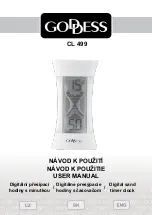ENG
ENG -
INSTRUCTION MANUAL
LOCATION OF CONTROL
1. +
. -
3. START/STOP
4. CLEAR
. LIGHT
. CLOCK SET
7. 1/4
GETTING STARTED
To insert battery
Pull out the battery compartment at the
bottom of the unit, insert 3 pieces of “LR44”
batteries by following the + and - polarity signs
to the battery compartment.
Then push the battery compartment back to unit.
Setting the clock
• Press & hold CLOCK SET button for 2 seconds and the time display flashes.
• Press + or - buttons to set the current time.
• After setting, press CLOCK SET button again to lock the time.
Setting the countdown timer
• Up-side-down the unit to timer mode.
• Press + or - buttons to set desired timing period.
• Press START/STOP button to start countdown.
• The timer can be temporarily stopped by pressing the START/STOP button. You can restart it
by pressing the START/STOP button again.
• Time alarm beeps for 1 minute when it reaches 0:00. The timer will count up and the digits
flash to show how much time has been elapsed.
• Pressing CLEAR button to reset digit to 0:00.
Built-in memory function
After alarm beeps, press START/STOP button to stop alarm. The last countdown time will be
recalled and shown on the display.
Setting the count-up timer
• Up-side-down the unit to timer mode.
• Press START/STOP button to start count-up.
• The timer can be temporarily stopped by pressing the START/STOP button. You can restart it
by pressing the START/STOP button again.
• The configuration of your clock may differ
somewhat from that shown in the illustration.
• This clock may use more than one piece of
battery. Please refer to the engraved battery
marks at the battery compartment
for the correct battery type.
Summary of Contents for CL 499
Page 8: ......