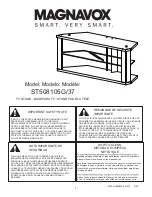Rim Attachment
NOTE:
6TFBMMTUFQTPGUIFGPMMPXJOHJOTUSVDUJPOTUPJOTUBMMBSFnFY
SJN5PJOTUBMMBTUBUJDSJNGPMMPXBMMTUFQTFYDFQUBOE
TIME OUT TIP:
Your warranty card is located
behind protective sheeting. You
MUST
fill out and return
this card to activate your warranty.
Step 1:
Unpack rim. Remove any cardboard edge protectors and
protective sheeting from backboard.
IMPORTANT
t'PVSCVTIJOHTBSFGBDUPSZJOTUBMMFEPOUIFCBDLCPBSE*G
loose, make sure to have them seated properly when tighten-
ing rim bolts. If missing, contact Goalsetter or dealer.
DO NOT install rim without bushings. If the bushings are
not in place, glass backboards can shatter and acrylic
backboards can crack!
t$PSSFDUTFRVFODFPGIBSEXBSFJOTUBMMBUJPO
MUST
be followed
during assembly.
4UFQ
If not already removed, remove cover plate screws 6 and
cover plate 5 from rim assembly.
4UFQ
Loosely attach rim 4 to backboard through top mount-
ing holes 2 with two
3
/
"
YCPMUTGPVSnBUXBTIFSUXPMPDL
washers and two nuts. Snug tighten hardware – a
9
/
16
" open-
end wrench may be necessary.
Hardware Sequence:
Bolt passes through flat washer - rim backplate
- backboard bushing - backboard mounting plate - flat washer - lock
washer - nut.
4UFQ
Repeat procedure outlined in Step 3 for lower rim mount-
ing holes 3 .
4UFQ
Level rim side to side and then fully tighten hardware.
4UFQ
Position cover plate 5 and attach with cover plate
screws 6 .
4UFQ
Attach net to rim.
1
2
3
4
5
6