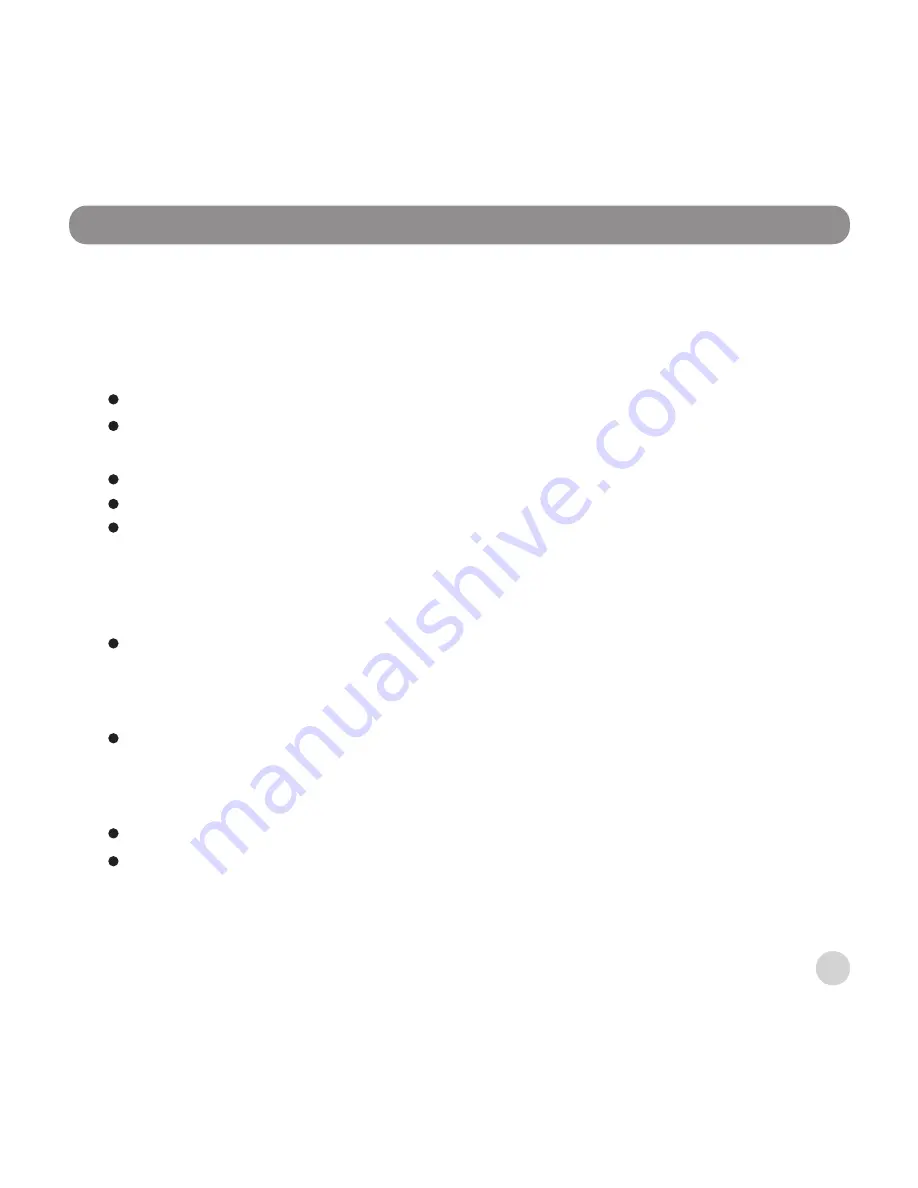
Button definitions
Power on: press this button and hold it down for 2 seconds to power on.
Power off: in preview mode, press this button and hold it down for 2
seconds.
Record: in record mode, press this button, it will start recording.
Stop Recording: when recording, press this button to stop.
Photo: in photo mode, press this button to take a photo. Snapshot: during
play backing, press to take a snapshot.
[
Power
/
Record
/
Photo
]
Button Definitions
Change to playback mode
In record preview mode, press to enter video playback.
In photo mode, press to enter photo playback.
Photo slide view: during photo play backing, press to make slide view.
In playback
Start playback.
Pause playback.
Resume normal playbacks in fast forward or fast backward.
Confirm in menu settings
OK Button
Mute recording
while recording, press OK button to turn off microphone.
5
GO4 Vega X1 user guide























