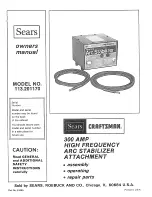18
6. PLATE POSITION TO REPLACE BELT POLY VJ
7. MAINTENANCE
At each maintenance intervention, check the following points:
·
Wear of the shoes
·
Cleanness of guideways and door sills
·
Inspect for any damage to the wings
·
Electric contacts
·
Cleanness of the mating and sliding wheels and relevant guideways
WARNING
·
Do not lubricate the guideways
·
Do not lubricate the transmission belts
·
Do not lubricate the wheel bearings
IF THE DEVICE DOES NOT WORK:
1) MAKE SURE THAT THE VOLTAGE ON TERMINALS A+ A- IS WITHIN 24 AND 48VDC
2) MAKE SURE THAT FUSES F1 AND F2 ON THE CARD ARE NOT INTERRUPTED
3) MAKE SURE THAT THE MAGNETIC SENSORS ARE OPERATIONAL (THIS CAN BE EASILY
CHECKED BY MEANS OF AN OHMMETER OR CIRCUIT TESTER. MAKE SURE NOT TO SUPPLY
THE CARD SENSOR INPUTS.
4) IF LED HFT REMAINS LIT, CHECK THE CONNECTIONS OF THE PHOTOCELL SENSORS.
5) IF LED HCM LIGHTS UP WHEN THE DOORS CLOSE :
A - CHECK THE GOOD MECHANICAL SLIDING OF THE DOORS;
B - ADJUST TRIMMER II.
6) IF THE MOTOR HAS NO THRUST TO CLOSE THE DOORS:
A - ET THE CARD INTO MANUAL MODE (PRESSING BOTH THE RED PUSH-BUTTONS FOR
APPROX. 1 SECOND);
B - CLOSE THE BOOTH DOORS BY THE CLOSING PUSH-BUTTON, MANUALLY HELP THEM IF
THE CLOSE WITH DIFFICULTY. IMPORTANT: THE OPERATOR STRUCTURE IS TO CLOSE
AS WELL;
C - GIVE A SHORT PULSE WITH THE RED PUSH BUTTON IN OPENING AND THEN IN CLOSING
FOR 1 SEC APPRO;
D - WAIT FOR APPROX. 2 MINUTES WITHOUT GIVING ANY COMMAND.
THIS PROCEDURE ENABLES THE CARD TO ACQUIRE THE MOTOR DATA
FIG. 5
EN
15mm
Once the position of the plate is ascertained,
loosen the pulley on the opposite side of the
plate to loosen the toothed belt. Once the belt
is loose, extract belt Poly Vj by letting it slide in
your hands.
To reinstall the plate with the Reed in the right
position, and to give the right tightening to belt
Poly VJ, the following operations should be
carried out.
Locate the plate as indicates in Figure 5 and
tighten it thoroughly, belt Poly Vj by letting it slide
on the pulleys. To complete, locate the toothed
belt back to the original position.