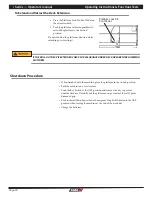Page 10
i Series --- Operator’s manual
Controls & Components
-PXFS$POUSPMT
"-8":4CFBXBSFPGUIFNBDIJOFTQPTJUJPOBOEPGZPVSTVSSPVOEJOHT
Control
Description
1
Platform / Base Selector Switch
Turn the Key to the UP to operate from the Platform
Turn the Key to the DOWN to operate from the Base
2
Lower / Raise Switch
Push UP and hold to RAISE platform
Push DOWN and hold to LOWER the platform
3
Emergency Stop Switch
Push IN to stop all functions
Pull OUT to reset
4
Circuit Breaker
Trips when there is excessive electrical load
Push to reset
5
Brake Release Switch
Hold DOWN to release the brakes.
10A
1
2
3
4
5