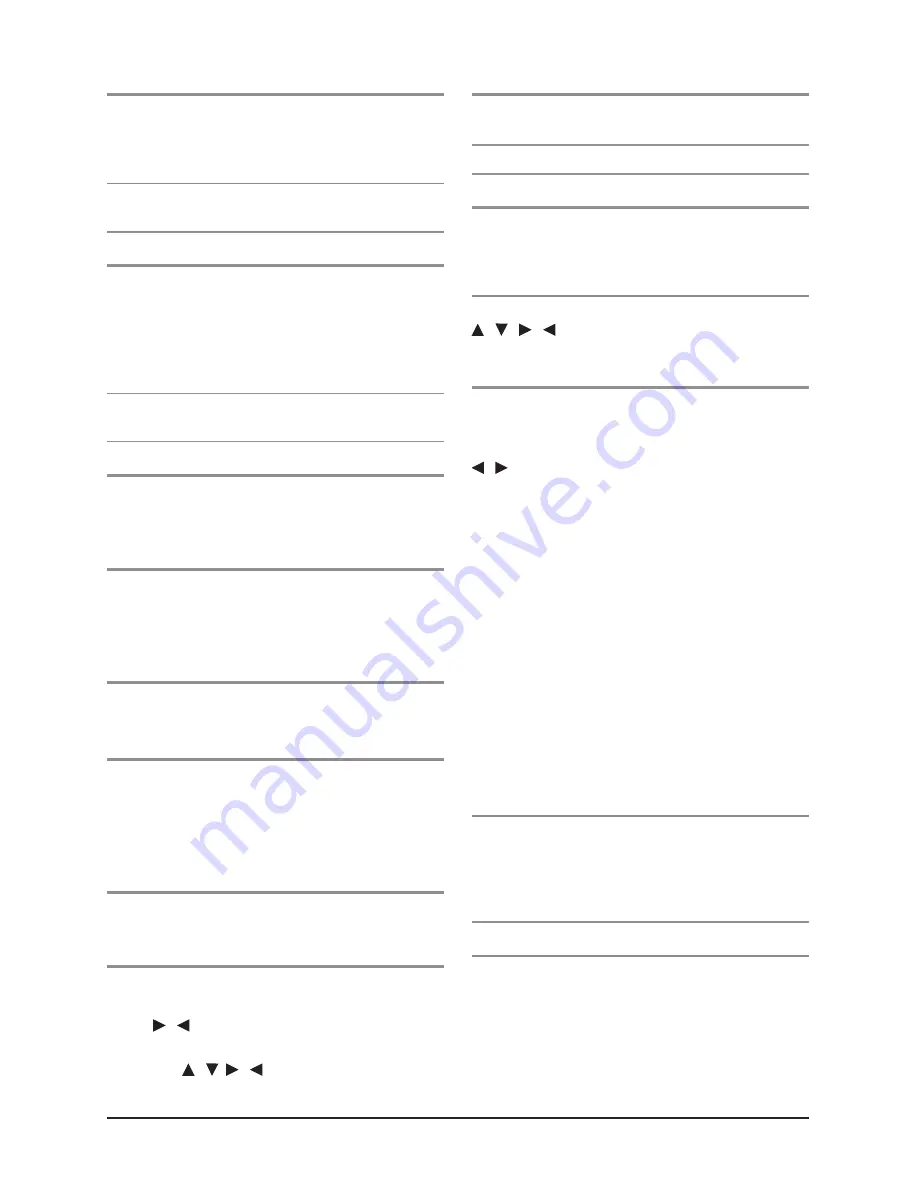
PA G E 8
i n s t r u c t i o n m A n uA l
r D 9 5
random play
to play tracks on the cD in a random order, press the
rdm
button (Numeric button #4 on the front panel). A ‘RDM’ flag
will be illuminated on the lcD when in the random mode.
Press the
rdm
button again to return to the normal mode.
note: the rDm function is not operational when
playing DVDs.
intro-scan
the intro-scan feature plays the first 10 seconds of each
track allowing you to identify the songs on the cD.
to select intro-scan press the
int
button (numeric button
#2 on the front panel), the lcD will display int, track
number and elapsed time.
Press the
int
button again to return to the normal mode.
note:
intro – scan does not operate in DVD, mP3 or
WmA formats.
osd (on screen display)
Press the
osd
button (numer Key 6 on the front panel) to
display track, chapter, Elapsed time and other information
on the monitor.
mp3 functions
mP3 (mPEG-1 layer 3) is a format for the compression of
audio files to approximately 8% of their original size. this
permits a large number of files to be stored on a cD-r,
cD-rW, sD card or usB memory stick.
unique remote control functions
there are a number of functions on the rD95 that are only
accessible through the remote control handset.
Zoom (dVd mode only)
the rD95 has 6 Zoom settings, to enter the Zoom mode,
press the
Zoom
button on the remote control, the
sequentially move to either x2, x3, x4 or 1/2, 1/3 or Zoom
mode the cursor keys may be used to pan around the
picture.
subtitles (dVd mode only)
Press the
suBtitle
button on the remote control to
display subtitles.
set up
to enter the sEt uP
mode, Press the
stop
button, then
press the
set up
button on the remote control.
use the / keys to select sYstEm sEt uP, lAnGuAGE
sEt uP, AuDio sEt uP, ViDEo sEt uP or DiGitAl sEt uP.
then use the / / / keys to navigate around the
sub-menu to select and change operating parameters.
multi angle (dVd mode only)
Press the
angle
button on the remote control to view the
DVD content from a different angle.
note:
not All DVDs support this feature.
slow motion (dVd mode only)
Press the
sloW
button on the remote control to slow the
DVD viewing speed. there are 6 speeds available, continue
pressing the
sloW
button to access the different speeds.
pBc title (dVd mode only)
Press the
pBc
button to access the menu, then use the
/ / / keys to navigate around the screen and
select options.
goto
the Goto function allows the operator to select specific
tracks or chapters from the disc.
Press the
goto
button on the remote control; use the
/ keys to move the highlighted cursor to the required
field, then using the numeric keypad modify the selected
field to the track or chapter required, press
enter
to
confirm selection.
Precautions for cD-r and cD-rW Discs
the rD95 will not play a cD/DVD that has not been
finalised, please refer to the instruction manual of the
software or the recorder you are using to write these cDs
for the finalisation process.
to ensure a more reliable playback, please follow GmE
recommendations:
• Use CD-RWs with a speed of 1x to 4x and write with a
speed of 1x to 2x.
• Use CD-Rs with a speed of 1x to 8x and write with a
speed of 1x to 2x.
• Do not play CD-RWs that have been written to more that
5 times.
note:
if a disc contains audio cD data and mP3 files, the
rD95 will only play which ever is first on the disc. if the first
track on the disc is an mP3 file, the unit will only play the
mP3 files from the disc, and will ignore all other files and
vice versa.
precautions for mp3
the format of the disc must be iso9660 level 1 or 2, or
Joliet or romeo in the expansion format.
When naming an mP3 file, ensure the file extension is ‘
.mp3
’
the rD95 will not recognise a non mP3 file even though
the name extension is ‘
.mp3
’.












