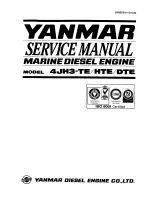Chevrolet/GMC Duramax Diesel Supplement (GMNA-Localizing-U.S./Canada-
11354421) - 2018 - CRC - 5/9/17
Instruments and Controls
23
PTO SET 1 SPEED
This feature is available if the
vehicle is configured for Stationary
Preset PTO, and allows the
selection of the PTO set 1 speed.
Turn the MENU knob to the desired
PTO Standby Set 1 setting. Press
the MENU knob to select the
desired setting.
PTO SET 2 SPEED
This feature is available if the
vehicle is configured for Stationary
Preset PTO, and allows the
selection of the PTO set 2 speed.
Turn the MENU knob to the desired
PTO Standby Set 2 setting. Press
the MENU knob to select the
desired setting.
PTO TAP STEP SPEED
This feature is available if the
vehicle is configured for Stationary
Variable or Mobile PTO, and allows
the selection of the PTO tap step
speed.
Turn the MENU knob to the desired
PTO Tap Step Speed setting. Press
the MENU knob to select the
desired setting.
PTO SHUTDOWN TIME
This feature is available if the
vehicle is configured for Stationary
Preset or Stationary Variable PTO,
and allows the selection of the PTO
shutdown time.
Turn the MENU knob to the desired
PTO Shutdown Time setting. Press
the MENU knob to select the
desired setting.
Vehicle Personalization
(Van Models)
This vehicle may have
customization capabilities that allow
you to program certain features to
one preferred setting. Customization
features can only be programmed to
one setting on the vehicle and
cannot be programmed to a
preferred setting for two different
drivers.
A Duramax diesel vehicle may have
the following additional vehicle
personalization items:
Feature Settings Menu Items
The following are customization
features that allow you to program
settings to the vehicle:
ELEVATED IDLE
This feature allows you to turn on or
off Elevated Idle.
Press
U
until ELEVATED IDLE
appears on the DIC display.
Press
V
once to access the settings
for this feature. Then press
U
to
scroll through OFF, ON, or NO
CHANGE. To select a setting, press
V
while the desired setting is
displayed on the DIC.