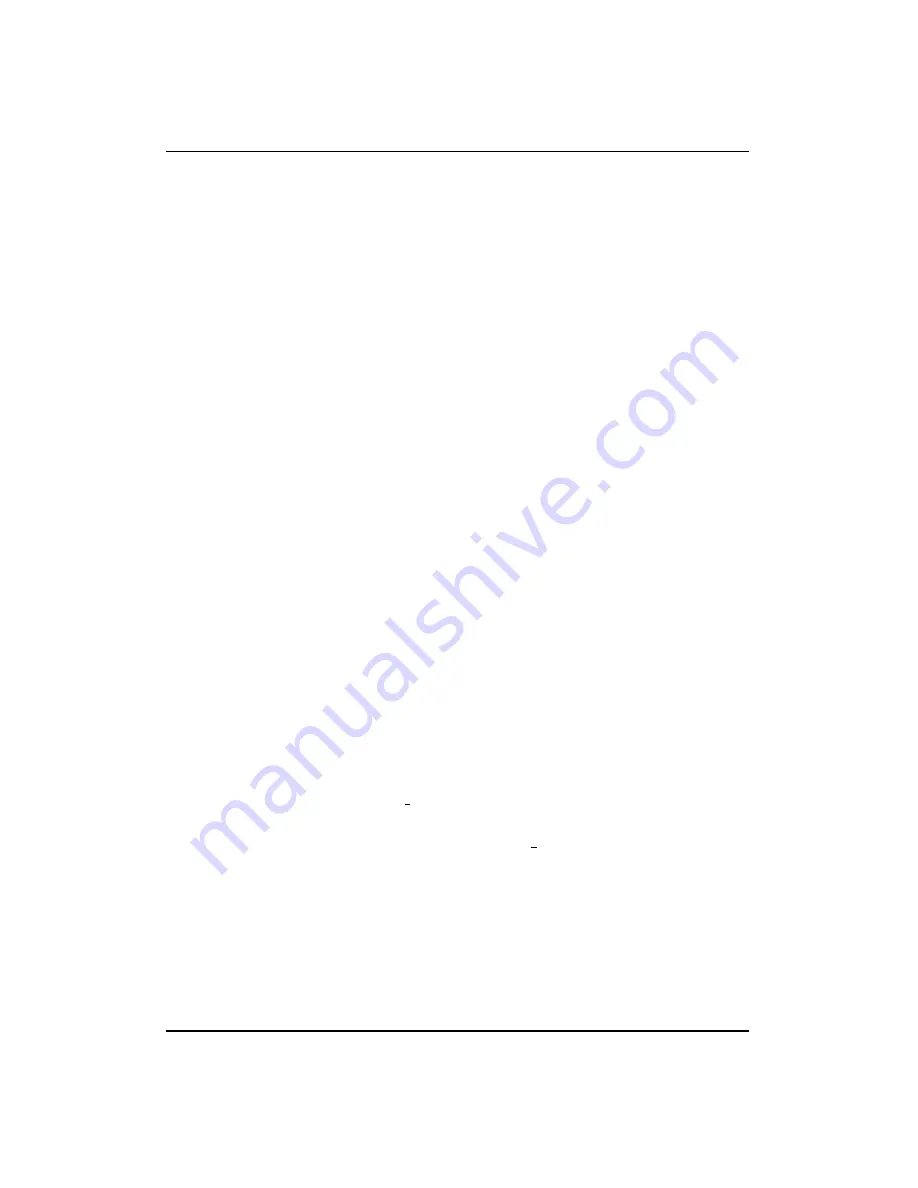
2
Evaluating using the Glyn EVB
2.1
Evaluating a module via USB
USB-Mini cable to your PC is required.
1. Plug in MPCI, GFF(80-Way) or XBEE module
Connect to appropriate socket for module.
Also connect any u.FL connectors for ANT or GPS as required.
Plug in SIM if required for cellular connection.
2. Plug in USB cable
USB - Connect between board and PC. (If P1 is bridged, it will also work as
power source).
PWR - Connect between board and 5V power source. (PC or plug pack will
work).
3. On/Off
GFF - Hold ONOFF button for 5 seconds to power on module.
MPCI - Not required, power on is automatic.
4. Confirm power on
Confirm LEDs are lighting up. 3V3, 3V8, and VAUX LED should be lit.
Confirm that the USB has enumerated by checking the VCP(Virtual COM
Port) is showing up in ”Device Manager” on Windows or ”/dev” on Linux.
Please contact Glyn for any USB drivers that you may require.
Note-
The Glyn EVB also has STAT LED which may require some commands to
enable.
The default xE910 modem doesn’t have STAT LED set to output. To en-
able, follow the commands listed:
AT#GPIO=1,1,2
AT#SLED=4
AT#SLEDSAV
5. Connect to modem
Open your preferred terminal software(such as Putty, Teraterm, MiniCOM,
Glyn Ltd. EVB Quick Start Guide
Pg.4









