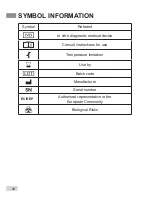28
2. Press to review
14-, 21-, 28-, 60- and 90- day average results
stored in each measuring mode in the order of Gen, AC, then PC.
Reviewing Blood Glucose Day Average Results
1. Press and release
When appears on the display, keep pressing for 3 seconds until
the flashing “
” appears. Release and then your 7-day aver-
age result measured in general mode will appear on the display.
3. Exit the meter memory
Keep pressing and the meter will turn off after displaying the last
test result.
Any time you wish to exit the memory, keep pressing for 5
seconds or leave it without any action for 3 minutes. The meter
will switch off automatically.
Control solution results are NOT included in the day average.
If using the meter for the first time, “---“ displays when you
recall the test results or review the average result. It indicates
that there is no test result
NOTE
Voice Guide:
The 7 day blood glucose average is 3.2 millimole per liter for 10 records.
in the memory.