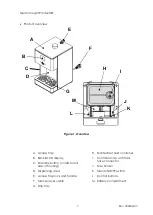German Light Products®
19
Rev. 20220607-1
6.
Santinel web interface and smartphone app
Santinel Wi-Fi and Santinel Cellular models let you monitor
performance and view a range of data remotely either by
opening the Santinel web interface in any web browser or by
using the Santinel app on a mobile device. This feature lets you
monitor disinfectant fluid level and check the remaining
battery charge if running on batteries, for example, from any
location you like. You can monitor any number of Santinels
from one web browser or mobile device.
https://disp-dev.glp.de/login
To use remote monitoring, the Santinel needs to be connected to the Internet via an
internal cellphone module and SIM card or via an internal WiFi module.
If your Santinel does not already have the correct module installed, GLP can convert it
by installing the module. Your GLP supplier will be happy to give you details.
WiFi configuration
The Santinel WiFi can be connected to a WiFi network and you can use the Santinel
app to control the Santinel WiFi remotely. For this the Santinel need to be connected
to a WiFi network with internet access. The connection is made using WPS technology.
To set up the Santinel WiFi:
1.
Trigger WPS connection on your WiFi router (see your router’s user manual if
necessary).
2.
Open the Santinel control menus using the
Santinel’s
menu buttons and go to
Start
WPS connect
.
3.
Activate
Start WPS push button connect
by confirming by pressing [ENTER]. If
necessary, you can cancel by pressing [MENU/BACK].
4.
The Santinel WiFi will now connect to the WiFi network and display the current
network status (Status, SSID, BSSID, ...).
Figure 9. Santinel
smartphone app
Summary of Contents for Santinel Cellular
Page 30: ...www glp de GLP Santinel User Manual 30 12 Dimensions...
Page 31: ...Base Access flap...
Page 32: ...Wall Mount Plate...
Page 33: ......
Page 34: ......
Page 35: ......
Page 36: ......