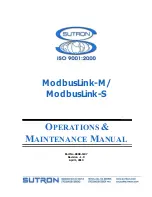GlobalTime NTP Products
25
Fifthly, after modifying the registry, you should stop interfaces time service and restart it.
Then the time interval can be updated.
If it has been installed with other time synchronization software, you need to uninstall the
software and restart the computer. The windows time service can work normally.
For Win2000/98 operating system, the time synchronization software provided by our firm or
provided by the third-party are both available. The
specific configuration can be referred to
the respective user manual.
For UNIX systems, in general, there is ntpd daemon or xntpd daemon. Create the ntp.conf
configuration file under the / ETC directory and type "server ******" ( time server IP) in it.
Then starting the daemon will do.
Regarding the details, please refer to the user manual or directly consult us.
3.9
Troubleshooting
3.9.1
All indicator lights are off when power is on
Check whether the power outlet is with electricity. There is a fuse socket in the device. You
need to unplug it and check whether the fuse is intact.
3.9.2
Receiving no satellite signals for a long time
Emphasis should be placed on verifying whether the feeder system is normal.
Firstly, unplug the feeder on the side at the device. Then measure the BNC socket with a
multimeter. Normally there is 5V antenna supply voltage. Otherwise, it shows that the
equipment has been damaged.
Then verify the outdoor antenna is well connected, such as verifying the outdoor joints are
tight, the connectors are waterproof, the antenna has leakage problem and so on. You
should troubleshoot the obvious problems one by one.
Then disconnect the antenna connector and measure the resistance of the feeder. When the
remote end is open, the near-end resistance should be infinite. Besides, when the remote
end is shorted, the near-end resistance will be only a few ohms. If it is shown abnormal,
verify the feeder and the connector is intact. The normal faults: the quality of the line is not
good; the connectors are not done well; lines are scratched or bitten by small animals, etc. If
the feeder is added a lightning arrester or an antenna amplifier in the middle, you still need to
verify the two components is intact.