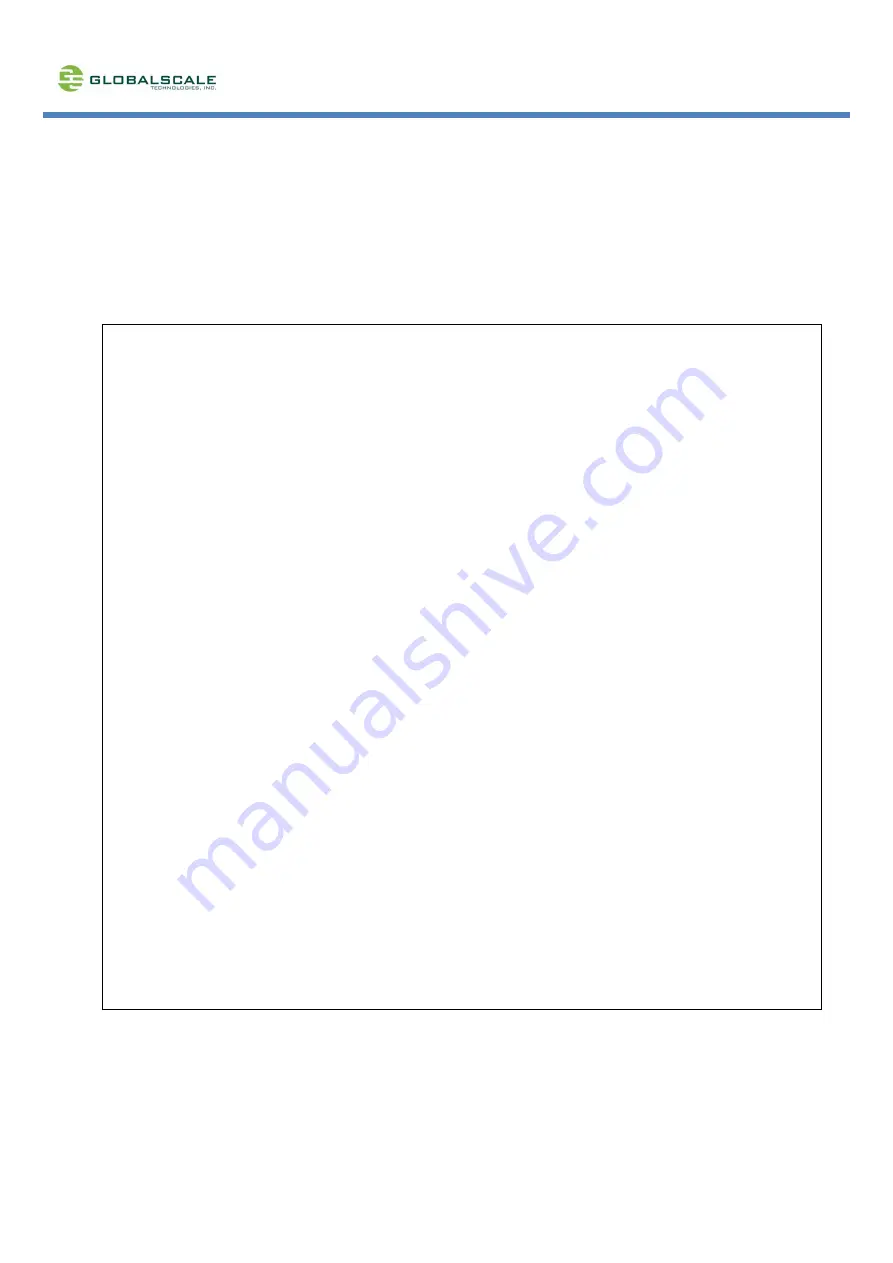
MOCHABIN- V1-5-Quick Start Guide
page: 35 / 43
35
/
43
M-6. Check the network information
Connect RJ45 cable from the WAN port to the ethernet router or switch
type in “dhclient” then ifconfig”
M-6.1 check with ifconfig command
root@moca289bf1:~# ifconfig
bond0: flags=5187<UP,BROADCAST,RUNNING,MASTER,MULTICAST> mtu 1500
inet 192.168.3.21 netmask 255.255.255.0 broadcast 192.168.3.255
inet6 fe80::f2ad:4eff:fe28:9bf1 prefixlen 64 scopeid 0x20<link>
ether f0:ad:4e:28:9b:f1 txqueuelen 1000 (Ethernet)
RX packets 417 bytes 44263 (44.2 KB)
RX errors 0 dropped 0 overruns 0 frame 0
TX packets 389 bytes 34702 (34.7 KB)
TX errors 0 dropped 0 overruns 0 carrier 0 collisions 0
br0: flags=4099<UP,BROADCAST,MULTICAST> mtu 1500
inet 192.168.84.1 netmask 255.255.255.0 broadcast 192.168.84.255
ether f0:ad:4e:28:9b:f0 txqueuelen 1000 (Ethernet)
RX packets 0 bytes 0 (0.0 B)
RX errors 0 dropped 0 overruns 0 frame 0
TX packets 0 bytes 0 (0.0 B)
TX errors 0 dropped 0 overruns 0 carrier 0 collisions 0
eth0: flags=6147<UP,BROADCAST,SLAVE,MULTICAST> mtu 1500
ether f0:ad:4e:28:9b:f1 txqueuelen 2048 (Ethernet)
RX packets 0 bytes 0 (0.0 B)
RX errors 0 dropped 0 overruns 0 frame 0
TX packets 0 bytes 0 (0.0 B)
TX errors 0 dropped 0 overruns 0 carrier 0 collisions 0
eth1: flags=4419<UP,BROADCAST,RUNNING,PROMISC,MULTICAST> mtu 1508
inet6 fe80::f2ad:4eff:fe28:9bf0 prefixlen 64 scopeid 0x20<link>
ether f0:ad:4e:28:9b:f0 txqueuelen 2048 (Ethernet)
RX packets 0 bytes 0 (0.0 B)
RX errors 0 dropped 0 overruns 0 frame 0
TX packets 18 bytes 1838 (1.8 KB)
TX errors 0 dropped 0 overruns 0 carrier 0 collisions 0
eth2: flags=6211<UP,BROADCAST,RUNNING,SLAVE,MULTICAST> mtu 1500
ether f0:ad:4e:28:9b:f1 txqueuelen 2048 (Ethernet)
RX packets 417 bytes 44263 (44.2 KB)
RX errors 0 dropped 0 overruns 0 frame 0
TX packets 389 bytes 34702 (34.7 KB)
TX errors 0 dropped 0 overruns 0 carrier 0 collisions 0






























