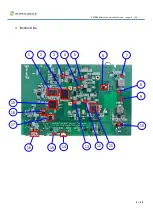ESPRESSObin U
ltra
- Quick Start Guide
page:
19
/
24
19
/
24
7. Check USB connection
7.1.
Check USB device without USB disk plugged
Enter command: lsusb
Here are 1 USB3.0 port and 2 USB2.0 ports (one with USB3.0) found.
7.2.
Check USB device with 2 USB disks plugged and found
After inserting 1 USB2.0 flash disk and another USB3.0 flash disk
root@ccpe999904:~# lsusb
Bus 001 Device 003: ID 1286:204e Marvell Semiconductor, Inc.
Bus 001 Device 004: ID 0930:6545 Toshiba Corp. Kingston DataTraveler 102/2.0 / HEMA Flash Drive 2 GB /
PNY Attache 4GB Stick
Bus 001 Device 002: ID 1a40:0101 Terminus Technology Inc. Hub
Bus 001 Device 001: ID 1d6b:0002 Linux Foundation 2.0 root hub
Bus 003 Device 002: ID 05dc:a838 Lexar Media, Inc.
Bus 003 Device 001: ID 1d6b:0003 Linux Foundation 3.0 root hub
Bus 002 Device 001: ID 1d6b:0002 Linux Foundation 2.0 root hub
root@ccpe999904:~#
root@ccpe999904:~# lsusb
Bus 001 Device 003: ID 1286:204e Marvell Semiconductor, Inc.
Bus 001 Device 002: ID 1a40:0101 Terminus Technology Inc. Hub
Bus 001 Device 001: ID 1d6b:0002 Linux Foundation 2.0 root hub
Bus 003 Device 001: ID 1d6b:0003 Linux Foundation 3.0 root hub
Bus 002 Device 001: ID 1d6b:0002 Linux Foundation 2.0 root hub
root@ccpe999904:~#
USB2.0 Flash disk
USB3.0 Flash disk