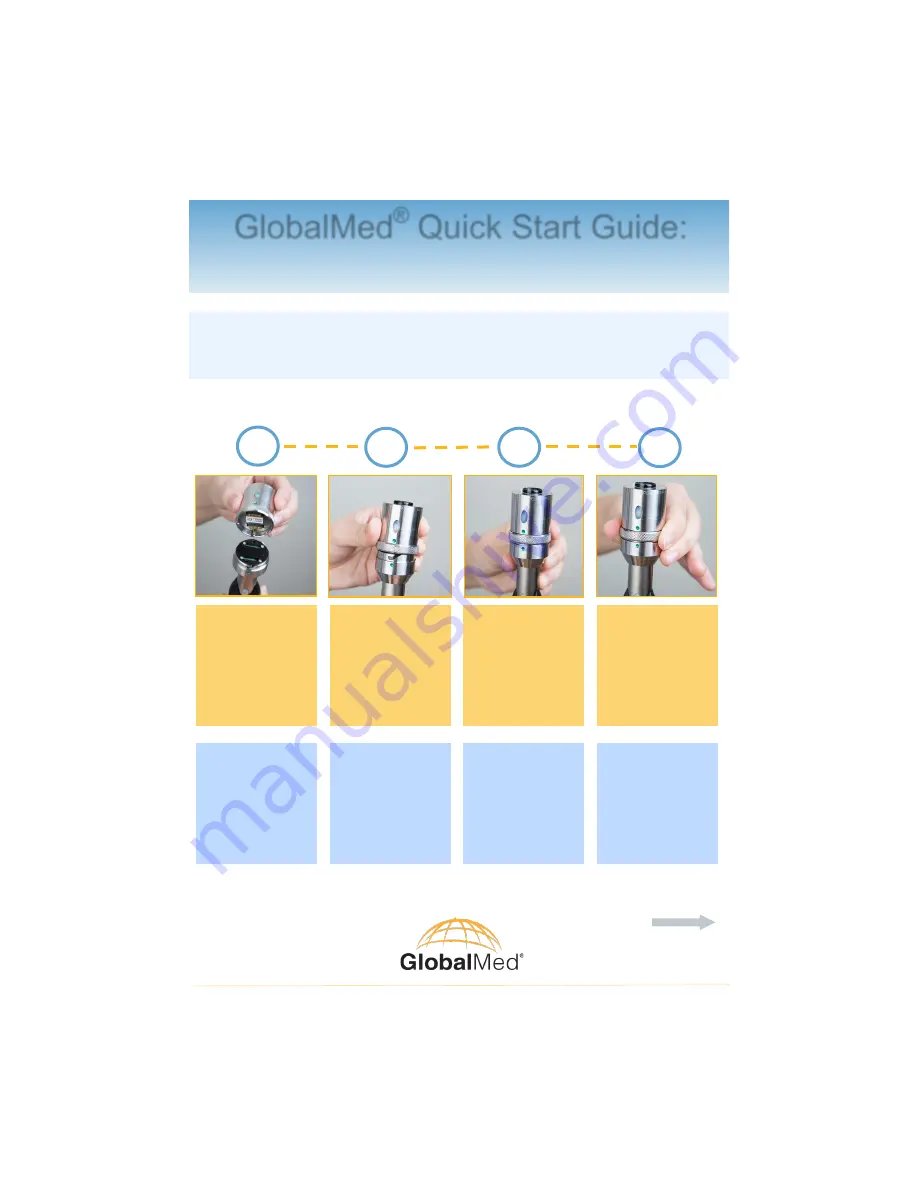
GlobalMed
®
Quick Start Guide:
Contact Support:
call 1
-
800
-
886
-
3692 option 2,
email us at [email protected],
or log a ticket at globalmed.desk.com.
MAN
-
600044
© 2002
-
2018 GlobalMedia Group, LLC.
All rights reserved
TotalExam
®
3.1 Camera
Getting Started
1.
Plug the TotalExam 3.1 cable into any Windows®
based computer with an USB 3.0 high
-
speed connector.
2.
There are no drivers or software to install or download.
Do not drop the instruments as they are delicate pieces of equipment.
Changing Heads
These instructions apply to the auto focus and the otoscope heads.
Please note, the otoscope head has only two dots to align.
1
2
3
4
DO
line up the pin
in the head with
the hole in the
camera wand.
DO
gently begin
placing the head
on the wand.
Align the dots.
DO
gently connect
the wand and the
head.
DO
twist the lock-
ing ring and align
both dots to lock
the head into
place on the
wand.
DO NOT
push
very hard to
connect the two
parts.
DO NOT
force the
head on the wand.
DO NOT
jam;
it connects
magnetically.
DO NOT
use force
to lock into place.


