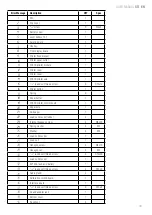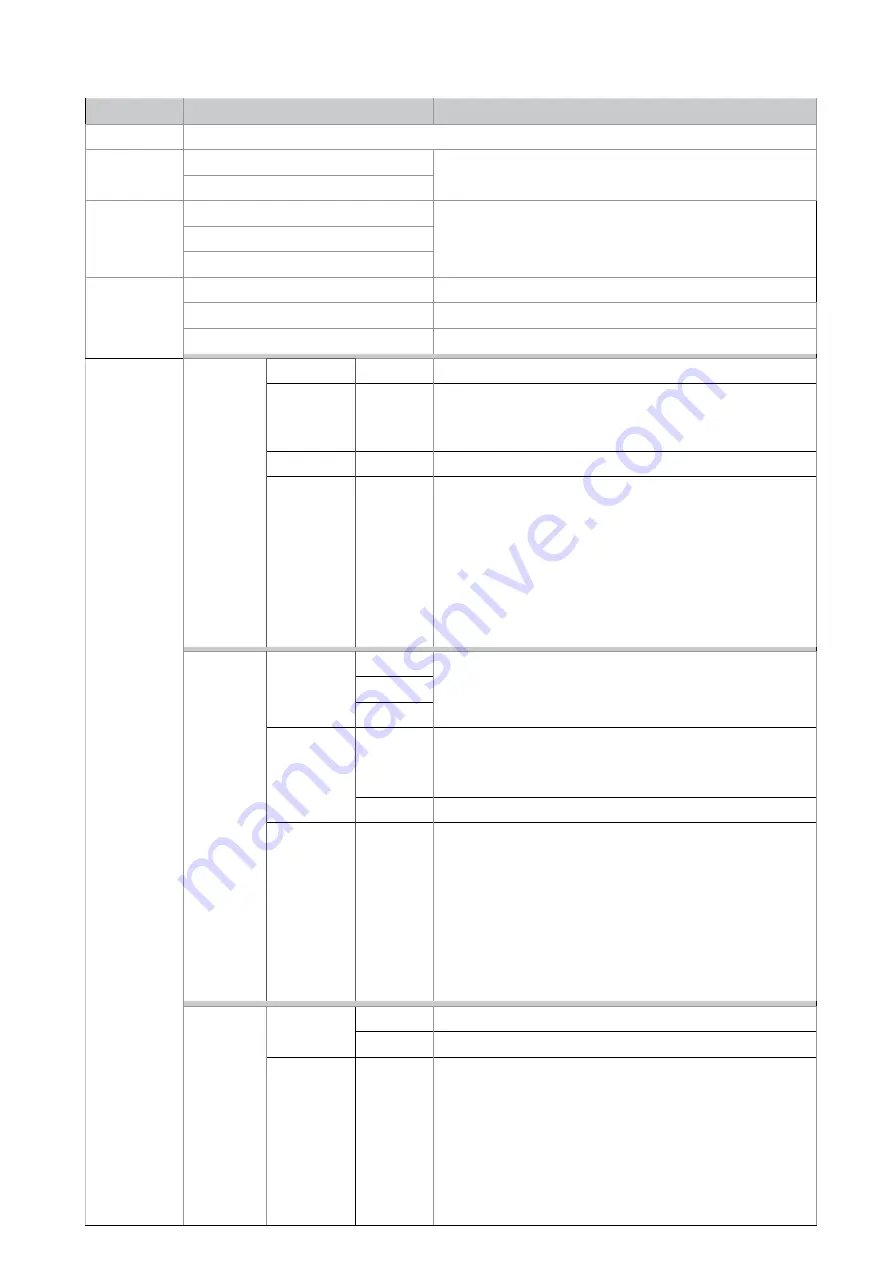
27
EN
USER MANUAL
STI
8.2 PARAMETER MENU
MENU
SUB MENU
DESCRIPTION
F0 CAL *
Calibration. See the calibration section
F 1 r ES *
dUAL int Erv
Set external resolution
3000
F 2 CAP *
6 KG
Set scale capacity
15 KG
30 KG
F 3 CLOCK
DATE
Set the date
TIME
Set the time
STYLE
Set the date format
F4 PCOM
COM 1
CHANEL
Rs232
Com function selection
Pt YPE
PSEND
Download PLU information to the scale or receive PLU and
report information from the back office software via RS232
Continuous data transmission
OFF
RS232 function disable
bAUD
1200
2400
4800
9600
19200
38400
1
1
5200
Set baud rate
COM 2
CHANEL
RJ45
Com function selection
OFF
WIFI
Pt YPE
PSEND
Download PLU information to the scale or receive PLU
and report information from the back office software via
RJ45/WIFI
OFF
Com function disable
BAUD
1200
2400
4800
9600
19200
38400
115200
Set baud rate
COM 3 *
Pt YPE
TPUP
Turn on the printer (Built-in printer)
OFF
Turn off the printer
BAUD
1200
2400
4800
9600
19200
38400
115200
Set baude rate
Summary of Contents for Baxtran STI
Page 3: ...3 EN USER MANUAL STI ...
Page 7: ...7 EN USER MANUAL STI 2 Separate the column manually in two pieces 1 2 ...
Page 32: ...EN USER MANUAL STI 32 11 PRINT FORMAT ...
Page 34: ...EN USER MANUAL STI 34 13 DRAWING ...
Page 37: ...37 EN USER MANUAL STI ...
Page 38: ...EN USER MANUAL STI 38 ...
Page 39: ...39 EN USER MANUAL STI ...