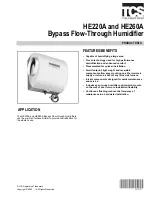⑦
使用加濕器指南
1.
第一步向水箱裏加水,第二步將棉棒管放進水箱。
2.
棉棒需要充分吸收水分後加濕器方能工作,否則易損壞霧化片,第壹次或長期不使用時
,
加水後需耐心等
待約
3-5
分鐘
,
待棉棒充分吸水。
3.
按一下開關鍵
(
指示燈白燈會亮起
)
。按第壹下開啟持續噴霧模式,定時噴霧
3
小時自動停止。
按第二下開關鍵
(
指示燈白燈會亮起
)
開啟間歇噴霧模式 噴
3
秒停
2
秒,定時噴
3
小時自動停止。
按第三下開關鍵
(
指示燈白燈會熄滅
)
,停止噴霧。
4.
當加濕器工作室,工作充電指示燈白燈亮起,斷電後,白燈燈熄滅。
5.
請勿用手或硬物接觸噴霧孔口
,
以免導致霧化片受損堵塞。
6.
裝水情況下,請勿握住加濕器頭部,要抓住水箱或其他裝水容器。更換棉棒時,應保證彈簧不會掉出
,
沒
有彈簧的情況下加濕器無法噴霧
.
7.
水完全加滿後會導致加濕器無法噴霧,加水至
90%
較佳,請勿超過水箱上的最高水位線,切記不能加熱
水或精油於產品內使用。
產品規格
產品型號:
GH8P
輸入電壓
/
電流:
DC5V /0.6A
功率
:2W
電池容量:
800mAh
鋰電池
產品尺寸:
48
闊
*158
高
*48
深 毫米
水箱容量:
100ML
噴霧量
: 40-60ml/
小時
充滿電時間:約
2.5
小時
*
相關產品的規格,可能會因配件批次或實際使用地區的電壓差異而有所不同。
產品配件
1.
附送
micro-USB
充電線壹條
2.
標準棉棒壹條
3.
標準棉棒管壹條
4.
加長棉棒壹條
5.
加長棉棒管壹條
更换棉棒使用指南
1.
棉棒屬消耗品
:
壹般壽命為壹至兩個月,因水質和日常使用 時長的不同而略有差異。
2.
棉棒吸收雜質過多時
:
加濕器噴霧量會明顯減少或停止噴霧,該情況下請及時更換棉棒。
3.
更換棉棒時,先拿下水箱,向下拔出棉棒管,注意底部彈簧避免掉落。然後放入新棉棒,頂住彈簧向上
蓋緊即可