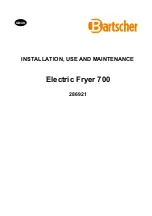20
- 菜單模式:有六種功能菜單,分別為:DIY,肉類,薯條,魚類,雞肉,多士。
- 按“MENU”鍵一次,第一種菜單“DIY”開始閃爍,再次按“MENU”鍵,
下個種菜單燈閃爍,然後逐個按下“MENU”按鈕。菜單將逐一閃爍。
- 當菜單閃爍時,按START / STOP鍵,便開始於以下默認的烹調時間及
温
度工
作。以下是6款MENU的默認預設內容只供參照或自行按實際食材調節。
- 手動模式:當您需要設置不同的溫度和時間來烹飪不同的食物時,建議使用手
動模式,即DIY自行設定菜單。
- 按“時間/溫度”設定鍵
, ,,
,顯示屏顯示時間閃爍,時間指示燈 亮起,按
或按 鍵 調節時間。調整完時間後再按“時間/溫度”設定鍵
, ,,
一次,
溫度閃爍,溫度指示燈 亮起,按增加 或 減少鍵調節所需溫度。
- 完成時間和溫度設置後,按“START / STOP”鍵,便可以開始工作。
- 在烹飪食物的過程中,不時翻轉食物,以確保食物平均煮熟。
- 長按 或 鍵,可以快速調整時間和溫度。
烹飪設置
DIY
肉類
薯條
多士
雞肉
魚類
時間 (分鐘)
3
10
20
6
20
14
温度 (°
C)
180
160
180
190
180
180
- 這些設定只供參考,當食材的產地、大小、形狀和品牌不同時,設定亦需作出
調校。
- 在烹飪過程中,炸籃,烤麵包架,烤盤/盛油盤和串燒捧的溫度非常高,切勿
用手觸摸。
- 每次需先裝上手柄才拉出籃子翻轉食物,再將籃子推入機內,然後按
“START / STOP”鍵繼續工作。
- 從機上取出炸籃時,切勿嘗試解開手柄。 這是非常危險。
- 炸籃外殼很燙,切勿用手觸摸,以免受損。
- 當設定的烹調工作完成後,將發出5次“BEEP”聲,表示會停止加熱功能,
但風扇會繼續工作,直到機內溫度降至120°C。
- 打開機門,然後將手柄裝到炸籃上,確保把手柄鎖
鈎
和炸籃扣緊。握著手柄,
取出籃子。
注意:
危險:
注意:
烹飪完成
Summary of Contents for gemini GAF1300
Page 1: ...1 MODEL NO GAF1300 GAF1300V 1200 1400W DIGITAL ARIA FRYER A GILMAN GROUP BRAND...
Page 13: ...13 0 8 8...
Page 14: ...14 10...
Page 15: ...15 1 2 3 4 5 6 7 8 9 10 11 12 4 13 1 LCD 2 1 30 65 200 3 4 5 6 7 DIY...
Page 16: ...16 10 1 4 5 6 1 2 5 6 3 4...
Page 17: ...17 7 8 12 15 9 10 11 7 9 10 11 12 13 14 15 8...
Page 18: ...18 17 6 16 17...
Page 19: ...19 DIY be 30 00 200 C 5 DIY 65 200 30...
Page 21: ...21 18 30 18...
Page 22: ...22...
Page 23: ...23 GAF1300 GAF1300V 220 240V 50 60Hz 1200 1400 268 x 325 x 283...
Page 24: ...24...