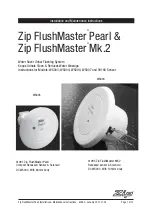Safety Instructions
2
Warnings
Please read all operating instructions and safety precautions in this manual prior to any installation
works.Install the modem, dish, and wiring according to national and local regulations issued by au-
thorities.Mount the dish on a properly anchored pole or bracket, capable of bearing the dish weight
and wind-load.Use the anchoring material and method suitable to the structure and mechanical prop-
erties of surface. Different types of walls and roofs may need different types of anchors for mounting
dish pole. Consult with a licensed constructor if in any doubt.When working where there is a risk of
falling from heights, follow and maintain safety regulations for work at height:
* Use a proper elevating work platform, scaffold, or ladder of proper design and weight rate. Install
and use fall-arrest system.
* Wear protective clothing such as footwear that minimizes the risk of slipping, wear safety helmet
well secured to head so that it remains in place should the person fall.
Postpone installation to avoid work in bad weather conditions, when rain may make surfaces slip-
pery, when wind blasts might impose unexpected forces on dish, when there is a risk of thunder-
storm, or when it is too dark.
During installation, tightly secure all parts to avoid potential danger to persons and surroundings.
Restrict access to area near or below working place.
With reference to standard IEC 60728-11, according to risk assessment per site conditions - select
proper method and install proper means of protection, such as air terminal, down conductor, ground-
ing system, equipotential bonding conductors, Surge Protection Devices on AC power and on Ethernet
lines.
Before installing the modem, make sure that your electrical outlet is properly wired and your computer
equipment is properly grounded.
RF Radiation Hazard: The transmitting equipment on dish is capable of generating RF electromagnetic
field. Keep the space between feed horn and reflector (the radiation beam) clear: do not enter the
radiation beam of the dish reflector when the modem is powered and connected to the transmitter.
Note that during the pointing procedure the transmitter is powered down, therefore there is
no reason for concern during installation.
Different types of power cords may be used for connections to the electrical outlet. Use only a main
line cord that complies with safety requirements of the country of use.
Do not use power cord if damaged.
Connect the power cord to a properly grounded three-prong AC outlet only. Do not use adapter plugs.
Do not remove the grounding prong from the plug.
To prevent electrical shock, fully insert the power plug into power outlet with no part of the prongs
exposed.
Summary of Contents for SkyEdge II-c Aries
Page 10: ...10 Kit Unpacking and Content D paquetage du kit et contenu Entpacken des Kits und Inhalt...
Page 15: ...15 A B C D E F 1 ANTENNA HARDWARE KIT KIT DU MAT RIEL DE L ANTENNE HARDWAREKIT F R ANTENNE...
Page 16: ...16 A B C D E P 2...
Page 18: ...18 A C D E F B 4 ANTENNA HARDWARE KIT KIT DU MAT RIEL DE L ANTENNE HARDWAREKIT F R ANTENNE X5...
Page 22: ...22 8 HOME Accueil 1 Meter 1 m tre...
Page 24: ...24 SKEW INCLINAISON NEIGUNG 10 A B X4...
Page 26: ...26 12 MOUNT HARDWARE KIT KIT DE MONTAGE DU MAT RIEL HARDWAREKIT F R MONTAGE...
Page 27: ...13 Azimuth Coarse Adjustment R glage approximatif de l azimut Azimut Grobeinstellung 27 A...
Page 29: ...29 14 15...
Page 31: ...31 18 A B...
Page 33: ...33 21...
Page 38: ...38 30 A B...
Page 39: ...39 31...