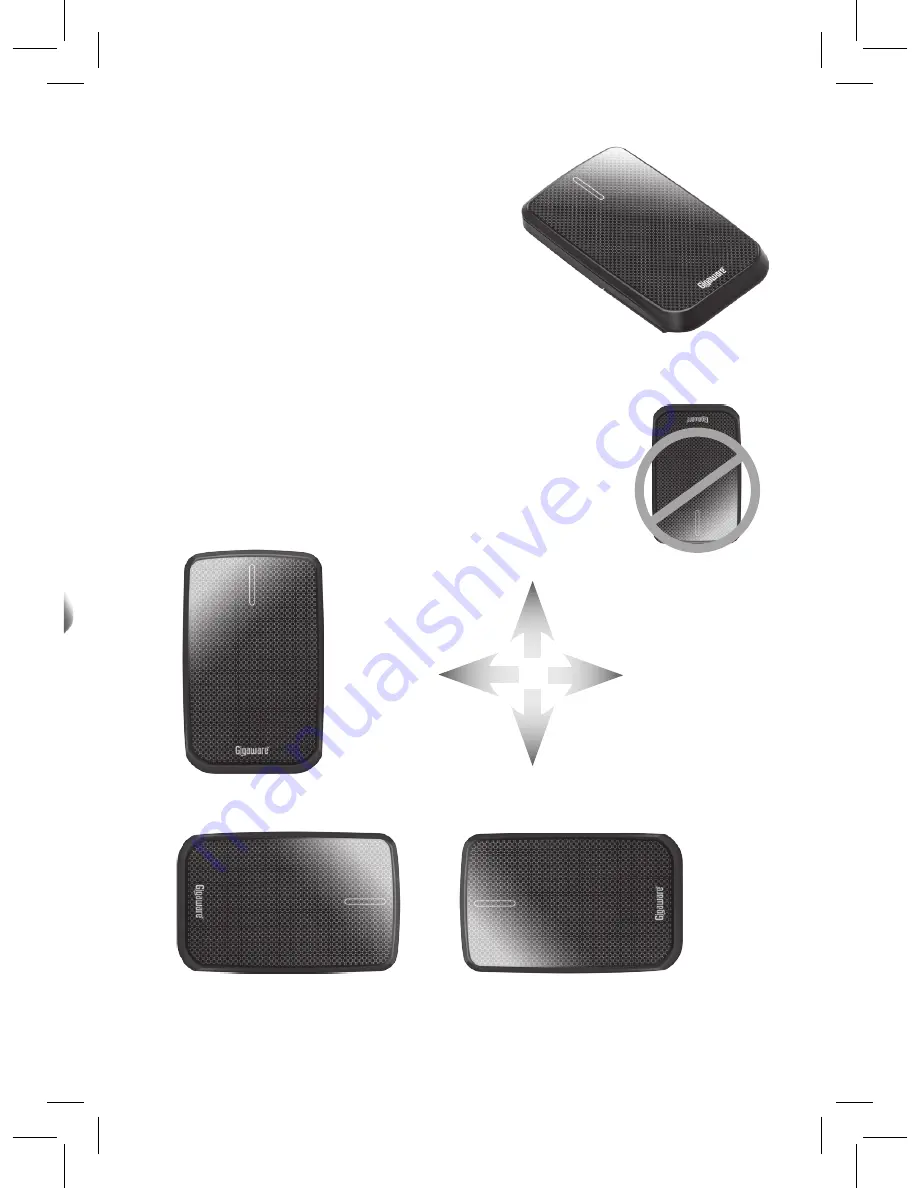
TM
6
Touchpad
1.
Close the stand for touchpad
operations.
2.
Set the gravity sensor to its
correct direction by standing the
mouse upright for approximately 3
seconds.
3.
Place the mouse horizontally on a
flat surface and test touchpad.
n
Note
: You can use the touchpad in any one of the
three directions illustrated below. It will not work with
the logo facing away from you.
Left
Right
Up
Down














