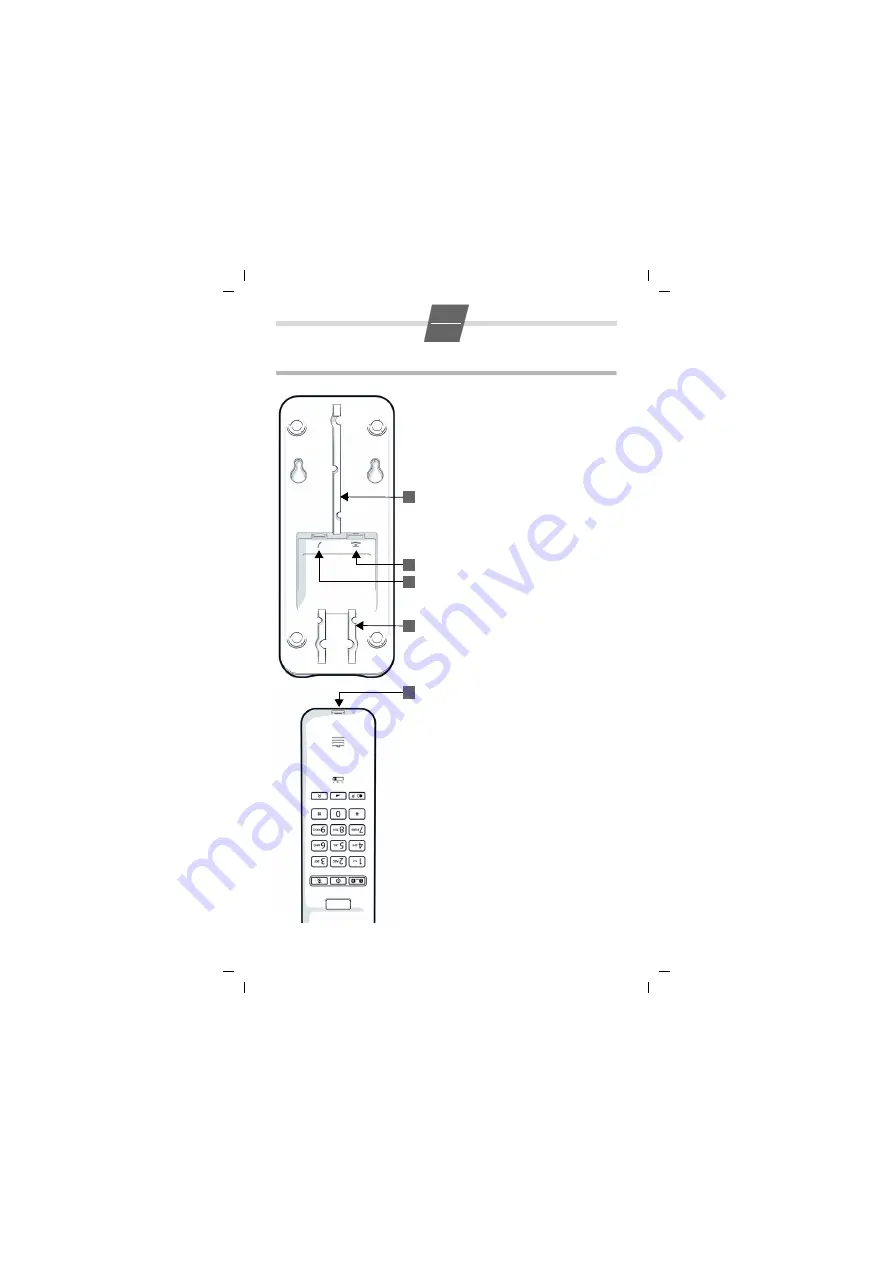
3
en
Gigaset DESK 200 / IM en/ A30054-M6539-R101-3-PF19 / DESK200_en.fm / 17.10.2022
Connecting the telephone
Connect the phone headset to
the cradle. Use the short end of
the headset cable to connect it to
the phone headset (1) and the
other end of the handset
cradle (2).
Plug your phone into the phone
connector. Connect the cable to
the headset base (3) and your
phone socket. If needed, use one
of the phone adapters included
in the delivery. Route the connec-
tor cable through the cable duct
(table-top (4) or wall fitting (5)) of
the cradle.
Wall mounting
W
Warning!
Electric shocks and gas
explosions pose a risk to life. When
fitting to a wall, ensure you avoid any
power cables or gas pipes located in
the wall. Ensure that you do not
unintentionally damage power
cables and gas pipes.
This device is only suitable for a max-
imum installation height of 2 m.
Drill two holes into the wall, sepa-
rated horizontally by 52 mm, and
insert two suitable screws (not
included in the delivery).
Fit the phone on the projecting
screws.
1
1
5
2
3
4


























