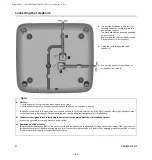Gigaset DA611 / en / A30350-M212-R122-1-UJ19 / telephony.fm / 5/6/19
6
el
en
es it pt
1110-01
Menu tree
The complete menu tree of the display menu is depicted below.
Telephoning
In addition to the handset, you can also call using the speaker (hands-
free function). In the following instructions, the symbol
c
also always
stands for
@
.
Making a call
Entering the telephone number using the keypad
~ c
Dial the number, lift the handset.
or
c ~
Lift the handset, dial the number.
Instead of lifting the handset:
@
Press the hands-free key to make a call via the speaker.
You can switch over at any time during the conversation.
Making a correction when entering the telephone number (only
possible if the handset is in its cradle):
X
Press the control key
u
to delete a digit entered in error
to the left of the cursor.
Dialling from the phonebook
If you have already saved numbers in your phonebook (
can make a call directly from the phonebook.
Z
Open the phonebook using the control key
s
.
Searching for an entry
q
Select an entry. Hold down the top or bottom of the key to
scroll fast in the list.
or
~
Enter letters (
page 5). The first entry starting with this
letter is displayed.
Dialling numbers
c
Lift the handset.
or
[
Open the context menu.
q
Select
Dial entry
and confirm with
[
.
The call is initiated via the speaker. To make the call using
the handset, simply lift the handset.
Call list (CLIP)
Entry 1- 50
Call back
Save number
Delete entry
Delete all
Phonebook
New entry
Entry 1-100
Dial entry
Edit entry
New entry
Delete entry
Delete all
Security
Key lock
Emergency
Direct call
Call block
Phone setup
Language
Date/time
Dial mode
Flash time
PABX code
Date/Time format
Area code
Speaker LED
Audio setup
Ring tones
VIP Melody
Handset Volume
Speaker Volume
Mute mode
Ringer mode
Redial
Entry
1 - 5
Dial entry
Save number
Delete entry
Delete all
Note
You can also first lift the handset before opening the phonebook.