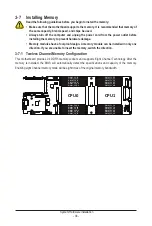System Hardware Installation
- 29 -
3-3 Removing Chassis Cover
Before you remove or install the system cover
• Make sure the system is not turned on or connected to AC power.
Follow these instructions to remove the system cover:
1. Loosen and remove the six screws securing the back cover.
2. Slide the cover to the rear of the system and remove the cover in the direction of the arrow.
1
1
1
1
1
1
2
Summary of Contents for H273-Z81-AAN1
Page 10: ... 10 This page intentionally left blank ...
Page 60: ...BIOS Setup 60 When Boot Mode Select is set to Legacy in the Boot Boot Mode Select section ...
Page 72: ...BIOS Setup 72 5 2 8 PCI Subsystem Settings ...
Page 84: ...BIOS Setup 84 5 2 18 Intel R I350 Gigabit Network Connection ...
Page 90: ...BIOS Setup 90 5 3 1 CPU Common Options ...
Page 117: ...BIOS Setup 117 5 3 3 6 DDR Timing Configuration ...
Page 122: ...BIOS Setup 122 5 3 4 NBIO Common Options ...