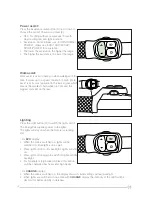ENGLISH
7
3.2.5 Usage
If only 3% of the EnergyPak power is left, the Energy-
Pak will automatically switch assistance to ECO
mode in order to save energy.
If only 1% of the EnergyPak power is left, assistance
will automatically stop. Power assist level indication
bar will blink 3 times. Lights can still be used for
approximately 2 hours.
Power in the EnergyPak can be checked by pushing
the Energy Level check button.
Discharge the EnergyPak completely by riding the
bicycle after 15 normal charges or at least every 3
months totally before charging the EnergyPak again.
This will increase the lifespan of the EnergyPak.
When an EnergyPak is connected to the bike, some
power will get lost in the system when the bike is not in use. To prevent this, EnergyPak can be discon-
nected from the bike when not in use for more than a few days.
Charge table (200V-240V)
Charge time in hours
300Wh 8,8Ah
400Wh 11,3Ah
500Wh 13,8Ah
80% charge
1:45h
2:00h
2:45h
100% charge
3:30h
4:30h
5:00h
Charge table (110V)
Charge time in hours
300Wh 8,8Ah
400Wh 11,3Ah
500Wh 13,8Ah
80% charge
2:20 h
3:00 h
3:40 h
100% charge
4:40 h
6:00 h
7:20 h
3.2.6 Storage
If the bike is not used for a longer period (one month or more) the EnergyPak is best stored:
• At 60% of its capacity (3 out of 5 charging LED’s).
• Separate from the bike.
• At temperatures between 0°C and 40°C.
• Checked every month to see if at least one LED is still blinking. Charge when needed.
Charging the EnergyPak should be done at a minimum of every 3 months. Negligence to this could void
the warranty of the EnergyPak.
Summary of Contents for E-bike 2016
Page 23: ...YOUR GIANT DEALER ...