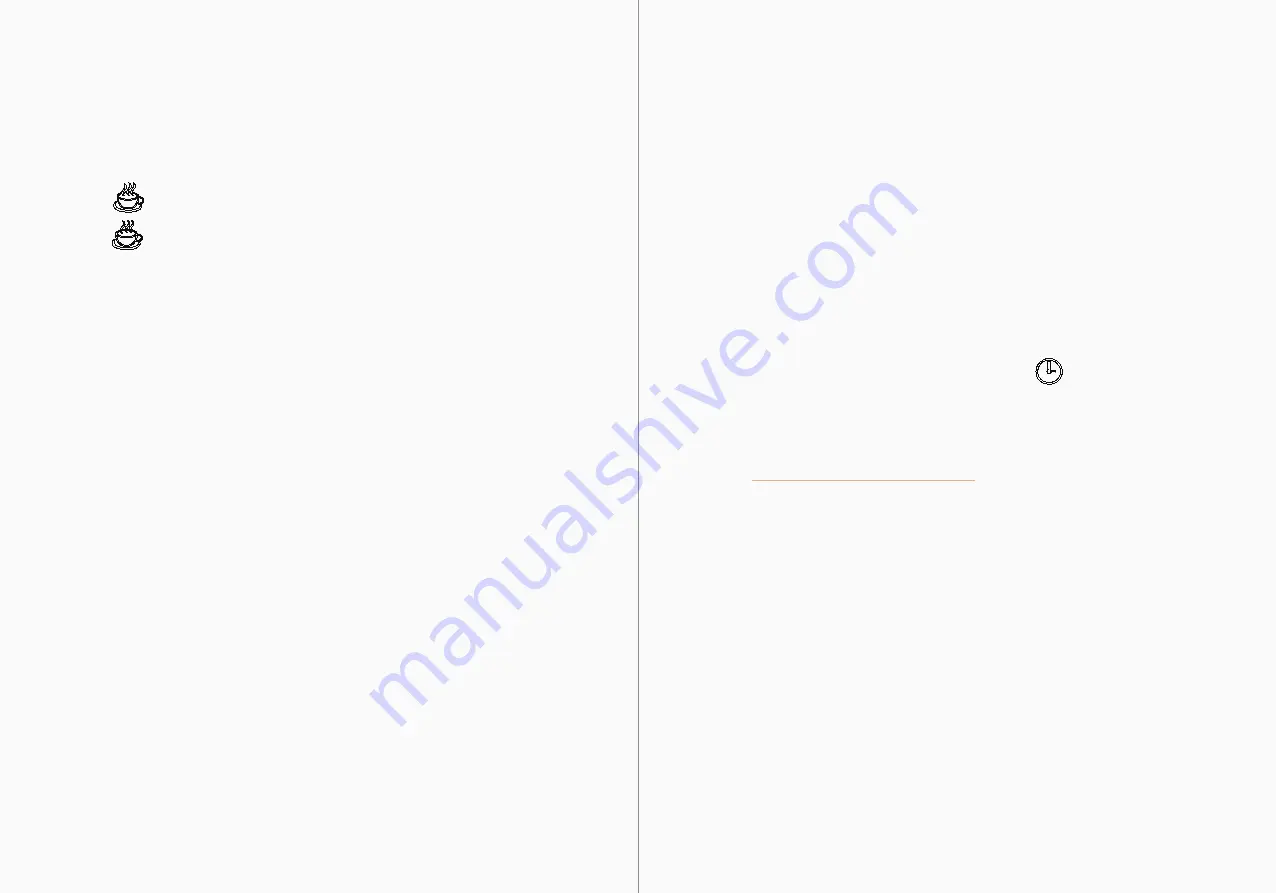
appliance into automatic mode.
NOTE:
the time cycle is 24 hours.
4. The coffee maker will start to brew at the preset time,
the “PROGRAM” indicator will be extinguished and the
“ON/OFF ” indicator will be illuminated. The appliance will
start to work automatically.
AUTOMATIC START FUNCTION
1. Operate according to 1-7steps of “make drip coffee with
coffee beans or 1-4steps of make drip coffee with coffee
powder directly” section.
2. Set the current time, the number will stop flash, pressing
“PROGRAM”button until the time into timer mode
(the number flash again), setting the time of AUTOMATIC START
you wanted through pressing “Min” and “Hour”button.
3. Press “PROGRAM” button again, the “ ” will show on the
display, the blue “PROGRAM” indicator will be illuminated, the
4.
5.
6.
Press the “GRIND OFF” button, the blue “GRIND OFF ”
indicator will be illuminated.
Then press the “ON/OFF ” button once, the LCD will display
the “ ”,the coffee maker will brew directly. After brewing,
the“ ”on the LCD will disappear, and buzzer will sound 3 times.
When finish brewing, if you do not unplug the power cord,
the coffee could be warmed in the carafe for about 2 hours,
after 2 hours, the machine will cut off power automatically.








