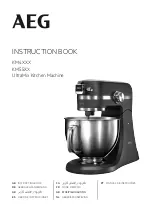Operating Instructions
P.7
Important
- Do not run the appliance without loading. It is strictly forbidden to operate this appliance without the presence of
any liquids, solids or semi-solids inside the blending jar.
- Under no circumstances should the blending jar be submerged in any liquids. Do not spray or splash any liquids at
the blending jar base. Do not directly rinse the blending jar base under the tap. The blending jar is not suitable for
the dishwasher. If the blending jar base is sprayed or splashed wet, dry immediately.
- Under no circumstances should the blending time exceed 1 minute when dry-grinding. It is advised to
let the
appliance rest for 5 minutes before resuming dry-grinding.
ON/OFF Button
1. Plug in the power, all the indicators light up for 0.5 sec, the buzzer beeps for 1 sec, then the unit turn to standby
mode directly. Red light on the ON/OFF
button flashes with other indicator lights off. Press
,the red light
on the button stays lit, programme indicators on the control panel:
and the digital
screen turn white and the display shows 00:00, speed control indicators
turn white. The unit is in standby mode at this moment (in standby mode, if the unit is left idle for 3 minute, it
will automatically turn to energy-saving mode, for every touch control, the buzzer beeps for 0.5 second). In any
working mode, touch button, the unit will switch to standby mode.
2. User should choose the preset program and working speed
, Press
the button, the unit will operate in corresponding preset program. In any working mode, press the button,
the unit stops working and switches to standby mode.
Speed Setting Buttons
Press any , then the indicators on the left side of the pressed
button will light up and flash for 30 sec. press the
button in 30 sec, the indicator turns white and stays lit, the unit starts to work in the corresponding speed.
Indicators on the left side of the corresponding working speed turn white and stay lit, (For example: when the
unit works at speed 8, indicators on the left side of speed 8 light up), other speed indicators stay semi-bright, time
display counts from “00:01”. Press button when it’s time to stop. The unit stops working and turns to standby
mode; the maximum working time of the unit is 10 minutes, after 10 minutes, the unit stops working (the time
displays 10:00 and pause for 5 sec) and automatically goes to standby mode.
Pulse Button
Pulse button is a manual button. In standby mode or working mode, press
and the indicator flashes for 0.5
sec and pauses for 0.5 sec. The unit does not operate until long press on button in 30 sec. The unit starts to
work and time display counts from “00:01”. Loose the button, and the unit stops working, and time display stops
to keep timing. If the unit is idle for 5 sec, the unit will automatically turn to standby mode and the motor will work
in speed H. When the time display shows the maximum time of 10:00, the unit will automatically turn to standby
mode.
1
2
3
4
5
6
7
8
9 H
Summary of Contents for PHD-100
Page 11: ...15 16 13 17 18 18 27 12...
Page 12: ...P 12 1 2 3 4 5 6 7 8 9 10 11 12 13 14 15 16 17 18 45 19...
Page 13: ...P 13...
Page 14: ...P 14...
Page 17: ...P 17 45 2 3 2 10...
Page 19: ...P 19 23 24 21 25 26 26 27 20...
Page 20: ...P 20 1 2 3 4 5 6 7 8 9 10 11 12 13 14 15 16 17 18 45 19...
Page 21: ...P 21...
Page 22: ...P 22...
Page 25: ...P 25 45 2 3 2 10...