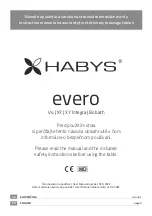P. 7
TROUBLESHOOTING
Phenomenon
Possible Cause
Solution
Cannot turn on the
device.
Check whether the cable is in
good condition.
Check the connection of the
cable.
Check whether the power level
of batteries is too low.
If yes, change the batteries.
Check whether the batteries are
placed properly.
Make sure the polarities of the
batteries are correct.
Make sure the batteries are
installed and fixed in the case.
The indicators are
not bright enough.
Check whether the power level
of batteries is too low.
If yes, change the batteries.
The air pressure is
low and vibration
is weak.
Check whether the power level
of batteries is too low.
If yes, change the batteries.
Make sure the batteries are
installed and fixed in the case.
* Above table enlists the most common problems regarding the operations of the product and their
possible causes as well as suggested solutions. It is strictly for users’ reference only.
* Should there be any product malfunction or breakdown, DO NOT repair it yourself.
Contact our Repair Centre or consult a licensed technician immediately.
When you run into any problem operating this product, use the table below to troubleshoot
the problem. If the problem persists, contact our Repair Centre.
CARE & MAINTENANCE
Power Supply Inspection
• Inspect the power supply. Do not turn on the device if the power voltage exceeds
the specified range.
• Inspect device and cable regularly. If any damage or breaking occurs, stop
using the massager immediately and send it to our Repair Centre.
Maintenance
• Turn off the massager before cleaning the remote control.
• Keep the device at safe places and do not put any heavy objects on top of the device.
• Take measures to prevent dampness, mice and pollution.
• Do not disassemble the device by yourself if any fault occurs. Please contact our
professional technicians for repair.
Summary of Contents for mh80
Page 1: ...P MH80 M 09 1 head massager...
Page 2: ...P P 3 P 4 P 4 P 5 P 7 P 8 P 9 P 9 P 18 P 19...
Page 3: ...P 1 2 3 4 5 6 7 8 9 10 AA...
Page 4: ...P AA x4...
Page 5: ...P...
Page 7: ...P 1 2 4 AA 3 USB 1 DC6V USB 2 USB 3...
Page 8: ...P 15 A B 15 10 5...
Page 9: ...P...