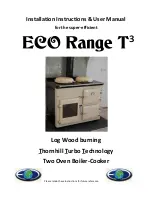“
”
“On / Off” Button
“Timer” Button
Turn on the Main ON/OFF Switch or under“Sleeping” mode, press to enter “Stand-by” mode (power indicator will be on).
Press again to switch off operation and return to “Sleeping” mode.
Note: If no cookware or cookware is not appropriate, the digital display will show “E0” and start to flash and the unit will
not operate.
Control Button Functions
注意:當鍋具不適用或沒有放置好時,數碼管會顯示“E0”且閃動以作警示,但電磁爐並不會進行加熱。
打開總電源開關後或與休眠狀態下,按此鍵以進入待機狀態(電源指示燈會亮起);再按此鍵一次可
轉回休眠狀態。
操作說明
Operating Instructions
“定時”鍵
“
”
“
”
“Power/Time” Adjustment Button
Under “Heating” mode, press to set power level.
Under “Sleeping” mode, press to enter “Heating mode”.
Under “Timer” mode (i.e. when “Timer” Indicator lights up), press to adjust timer.
於“待機狀態”下,按此兩鍵可使電磁爐進入加熱狀態。
“火力/定時”調教鍵
“Lock” Button
Press this key to lock all settings at “Heating” mode or “Timer” mode. Under “Lock” status, induction cooker would not
respond to any key press. Press this key for 3 seconds to unlock.
“鎖定”鍵
工作狀態下,按此鍵進入定時設定狀態,定時顯示會顯示“00:30”,“00”代表小時位,“30”代表
分鐘位。小時位會先閃動,按“+/-”鍵設定小時;再次按“定時”鍵,分鐘位便閃動,按“+/-”鍵
可設定分鐘。完成定時設定後,按下此鍵便可進入定時工作狀態;再次按定時鍵,可取消定時設定
。時間最長可調校至9小時59分。
Under the operating mode, press the TIMER button. The digital display would show “00:30”. “00” represents the hour
digits, “30” represents the minute digits. When the hour digit flashes, press the “+/-” key to set the hour. Press the TIMER
button again, the minute digit would flash, press the “+/-” key to set the minute. After time setting, press the button to
enter the timer mode. Press the button again can cancel the timer. Time can be set up to 9 hours and 59 minutes.
P.5