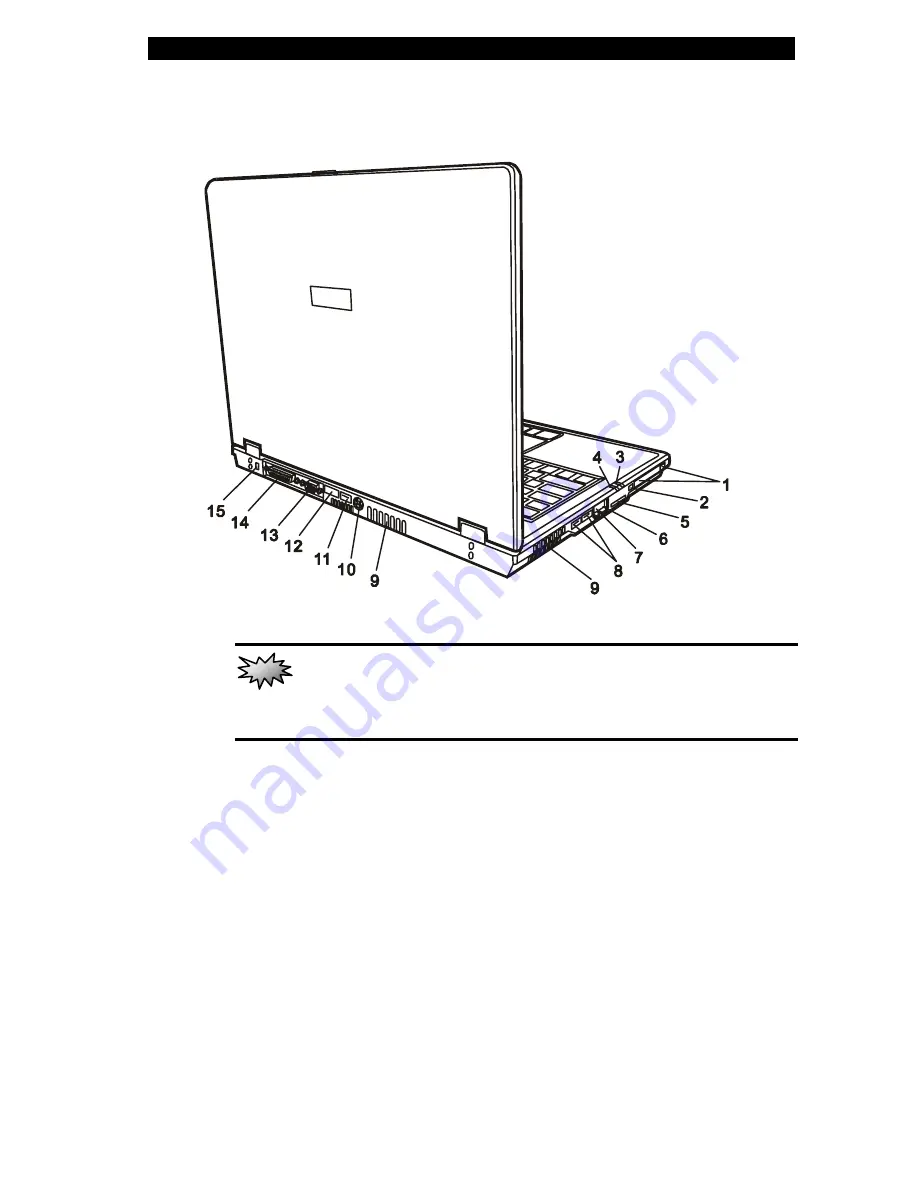
■
chapter 1 getting to know the basics
Rear View
Warning:
Do not place any heavy objects on the top of notebook. This may
damage the display
1. PC Card Slot (Type II PCMCIA) and Card Eject Button
The slot is where PC Card (Type II PCMCIA) is inserted. Press
the eject button to release the PC Card.
2. Firewire / IEEE1394 / 1394a Port
This is a high-speed serial data port. You may connect any
Fire-wire-ready device to this port.
3. Suspend Status LED
Flashing green light indicates the notebook is in suspend mode.
1-10











































