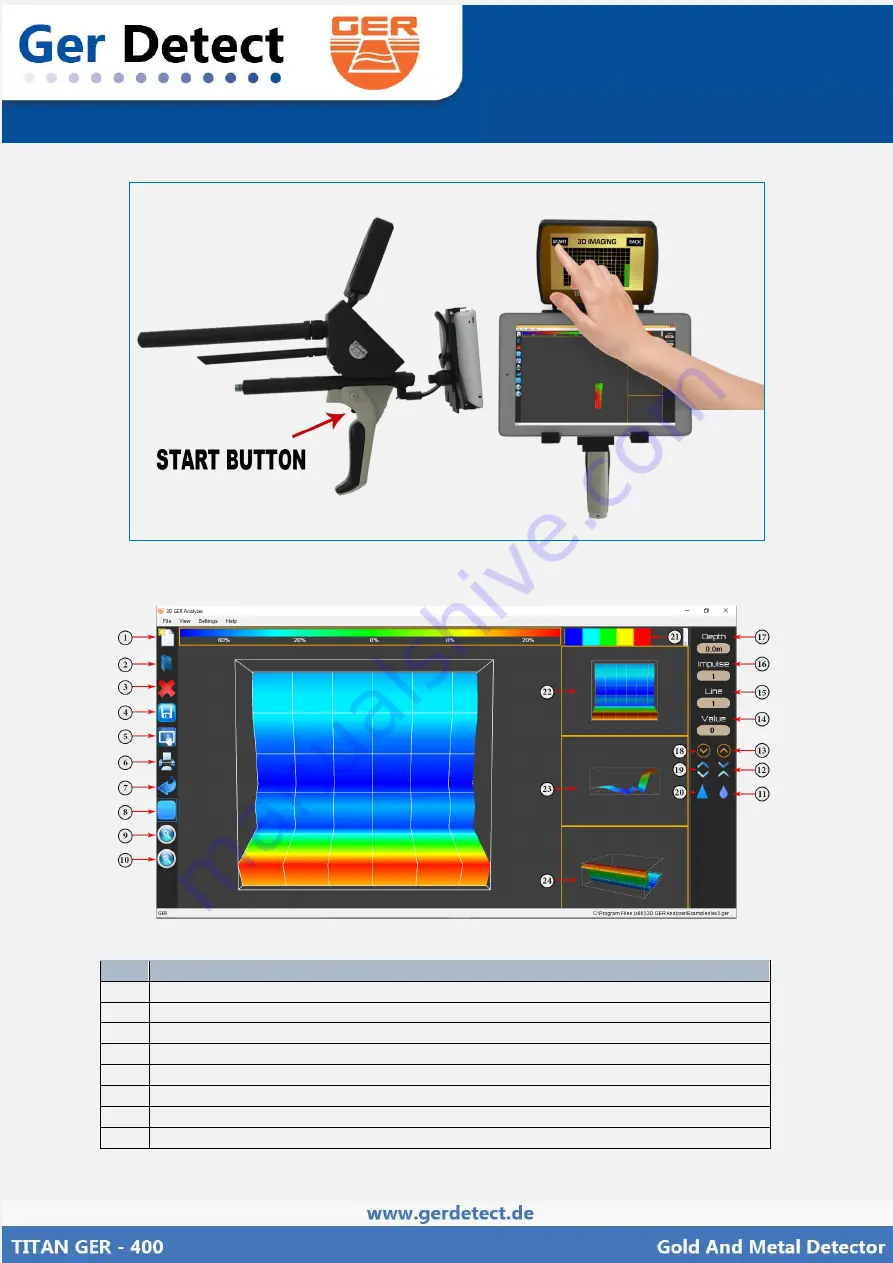
English User Manual
NO
Explaining
1
Start new scan and disconnect after scanning finish
2
Open file from your tablet already existing in your tablet
3
Cancel the scanning or delete the photo
4
Save the photo as a .GER file to re-open it any time you want
5
Save as a photo with no option to change anything in the photo shape
6
Print report allowed you to see the where about of the metal and the other elements
7
To return the photo as it is was before you start analyzing
8
To hide and appear the grid which Represent the number of photo in the scan
Figure (35) starting taking pictures
Summary of Contents for TITAN GER-400
Page 1: ...English User Manual...
Page 29: ...English User Manual...






































