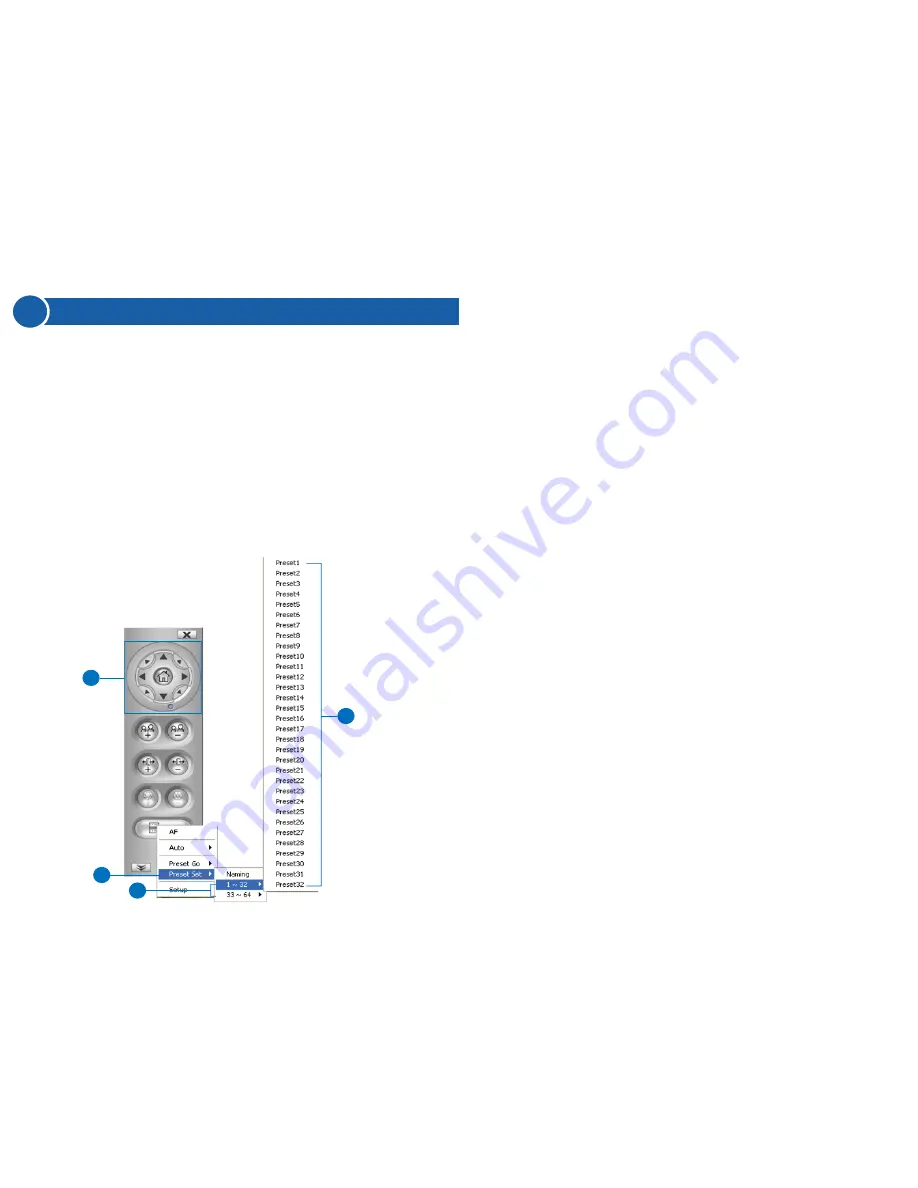
7
Configuring a Preset Point
You can configure the GV-PTZ010D / GV-PT110D camera to automatically
move toward a point in live view. You can save up to
256
Preset points.
Follow the steps below:
To start a Preset movement, click the
Option
button on the control panel,
select
Preset Go
, and select a
Preset
number which has been set
previously.
To stop a Preset movement, click the
Home
button or click any of the
Pan /
Tilt Control
buttons.
1. On the PTZ / PT control panel, use
Pan / Tilt
Control
buttons to move
the camera to a desired point in live view.
2. To save this Preset point, click the
Option
button, select
Preset Set
and
select the desired Preset number.
3. A confirmation message appears. Click
Yes
.
4. To configure more Preset points, repeat steps 1 to 3 and select a
different Preset number to save.
1
2
3
4












