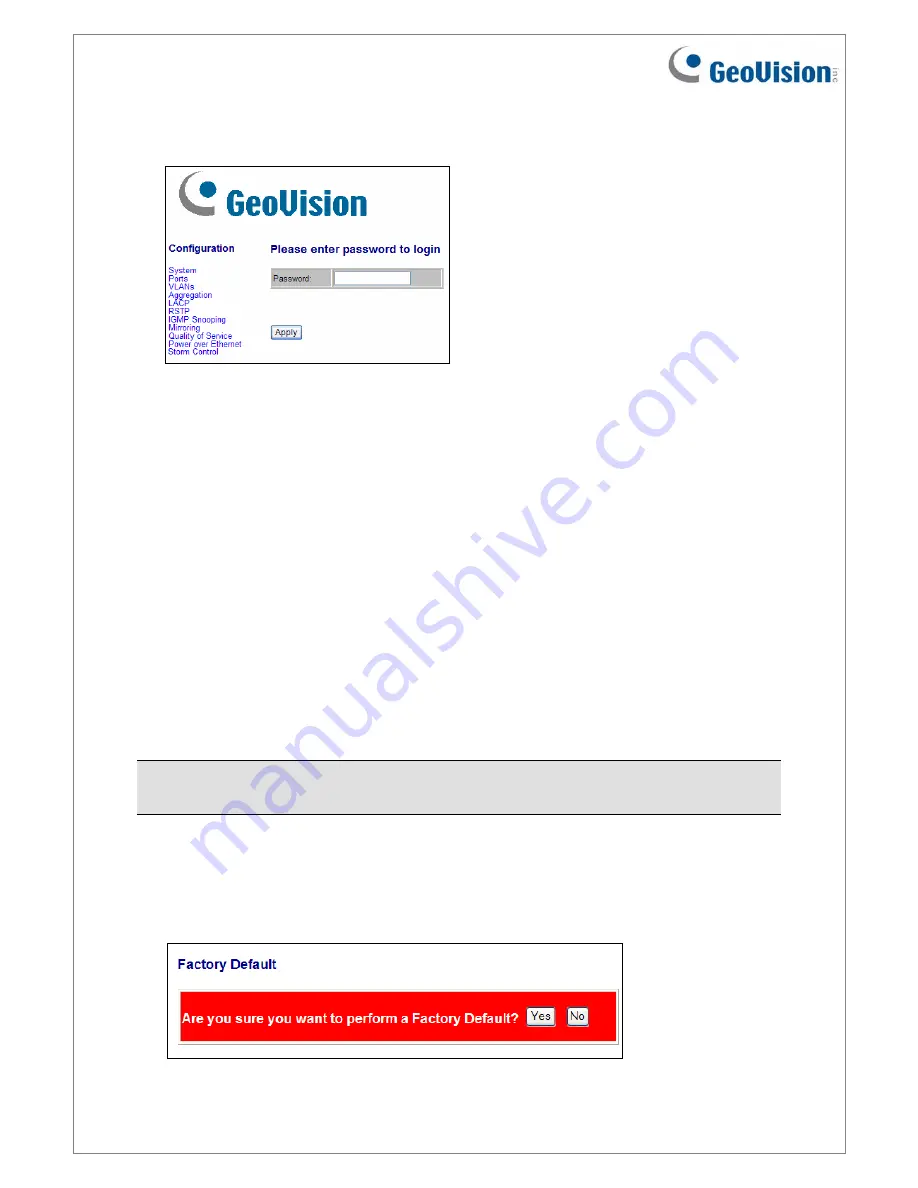
2. On the User Log In page, type the default Password
admin
and click
Apply
. When you
successfully log in, the message “Password Successfully Entered” appears.
3. To configure the GV-POE Switch, select desired functions from the left menu.
Loading Default Setting
You can load the default value with the
Reset
button or with the Web interface.
Hardware
1. Turn on the switch.
2. Press and hold the
Reset
button on the front panel of the switch for 5 seconds until all
the LED start blinking.
3. Release the button. The switch is restored to its default settings.
Note:
After restoring default settings, you will need to configure IP address and Password
again.
Web Interface
1. On the Web interface, select
Factory Default
. This page appears.
July 5, 2016
4
2. Click
Yes
to restore the switch to the original configuration.







